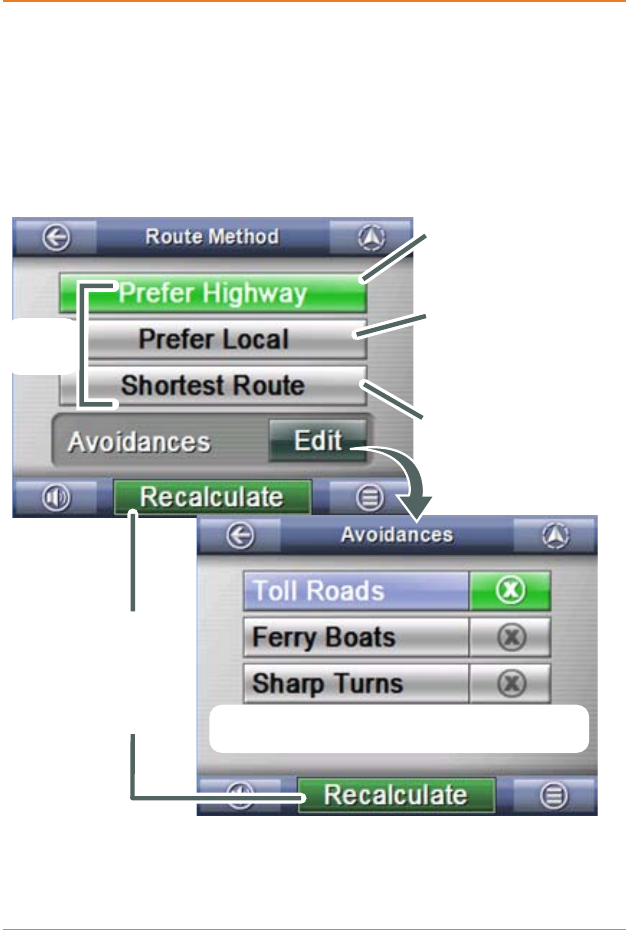
Page 45
What Else Can I Do with Routes?
Changing the route method options
You have several different options for exactly how the
device plots a route. You’ve already seen how you can
avoid individual roads on a specic route (see page 40
if you missed it). You can also control the route method,
which is the “background” choices the device makes when it
calculates a route.
Choose
one
Select the things you want to avoid.
(You can select all of them, if you want.)
Tap either
RECALCULATE
button when
you’re
nished.
Use highways
as much as
possible
Use surface
streets or local
roads as much
as possible
Use the shortest
possible route
Choose
one
Select the things you want to avoid.
(You can select all of them, if you want.)
Tap either
RECALCULATE
button when
you’re
nished.
Use highways
as much as
possible
Use surface
streets or local
roads as much
as possible
Use the shortest
possible route


















