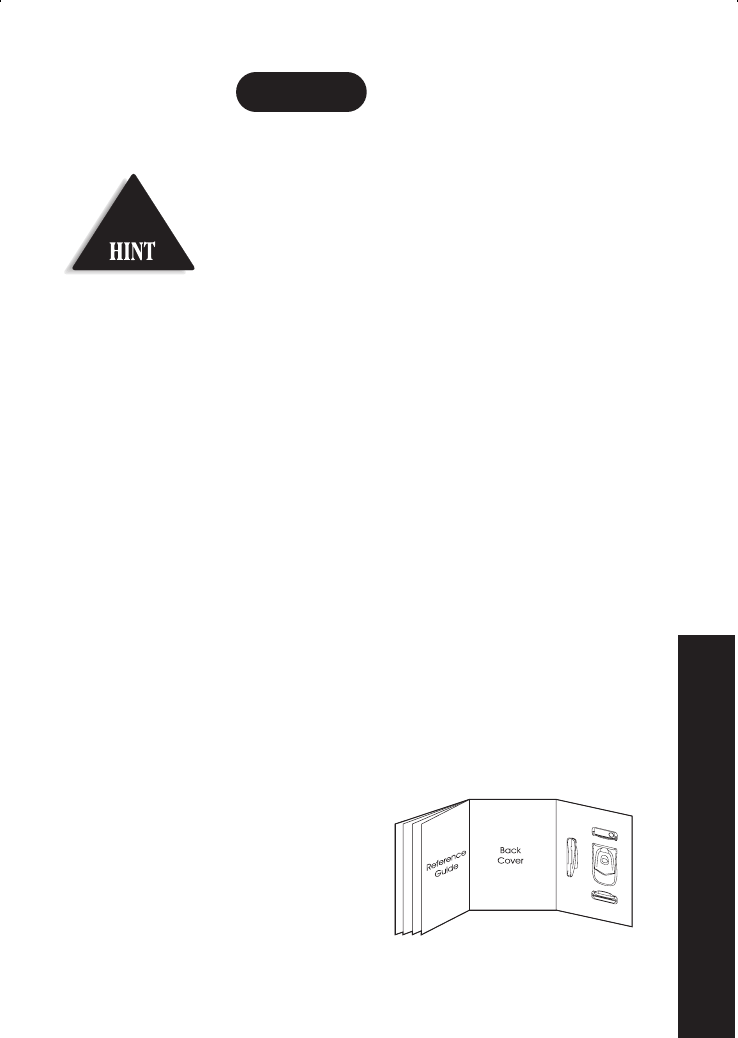
LED PANEL
D1) X-Band Signal IndicatorAgreenLEDlights and blinks to indicate
the presence of an X-band radar signal. The blink rate increases as
the radar source gets closer. A distinct audio alert is also heard.
D2) K-Band Indicator An amber (orange) LED lights and blinks to
indicate the presence of a K-band radar. The blink rate increases as
the radar source gets closer. A distinct audio alert is
also heard.
D3) Ka-SuperWideband Signal IndicatorAredLEDlights and blinks to
indicate the presence of a Ka-SuperWideband radar signal. The blink
rate increases as the radar source gets closer. A distinct audio alert is
also heard.
D4) Power-On IndicatorAgreenLEDunder P lights to indicate power
is being supplied to the unit and the unit is turned on.
D5) LED Signal Strength Meter Three LEDs give an accurate visual
indication of the strength of radar or laser signals.
D6) City Mode IndicatorAgreenLEDunder
C
lights to indicate that
you selected City Mode.
D7) Auto Mute IndicatorAredLEDunder
M
lights to indicate that
you selected the Auto Mute feature.LED Signal Strength Meter
Three LEDs give an accurate visual indication of the strength of
radar or laser signals.
D8) Laser Signal Indicator For laser signals, a red LED under
L
lights
and blinks to indicate the presence of a laser signal. For the
UltraLyte laser gun, an amber LED under
L
lights and blinks to
indicate the presence of a UltraLyte laser signal. A distinct audio
alert is also heard.
D9) SWS Signal Indicator When an early warning hazard or
informational signal is detected, the green SWS LED begins to blink.
A distinct audio alert is also heard.
D10) VG2 Signal Indicator A rapid flashing red and green LED
indicates the presence of a VG2 signal.
7
Every time you turn
on the LRD 6250SWS/
LRD 6275SWS, a self
test is performed for
all LEDs and Alert
tones. You will hear,
in-order, four distinct
tones for the X-, K-,
and Ka-SuperWideband
radar bands, as well
as for laser, laser L2
and SWS.
CONTROLS AND FUNCTIONS
NOTE: Foldout the
back cover of this
reference guide to
refer to the Controls
& Functions page.
C:...LRD6250-75SWS-.vp
Thu Jan 14 09:28:16 1999
Color profile: Disabled
Composite Default screen


















