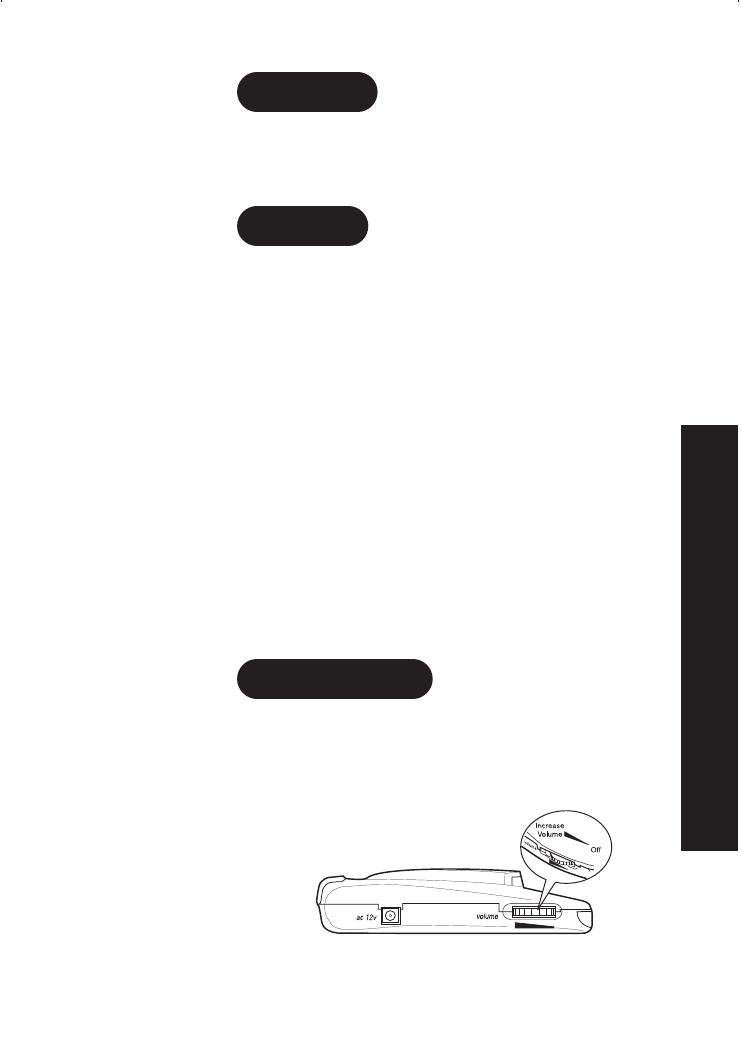
OPERATION
You are now ready to enjoy the convenience and security of your
LDR 6250SWS/LDR 6275SWS. Please read this section of the
Reference Guide carefully to familiarize yourself with the basic
operation of this unit
POWER ON
Turn the
volume
control to switch on the power. When you
power up the LRD 6250SWS/LRD 6275SWS, it performs a self-test
of all its circuits. This test takes about 5 seconds, during which
you will hear the different alarm tones and see all the LEDs. First,
you will hear the X-band alarm for 2 seconds while the X-band
indicator lights. The test also checks the signal meter LEDs. It is
best to adjust the audible alarm during the self-test. Next you’ll
hear the K-band alarm while the K-band indicator and City LED
lights, Ka-SuperWideband alarm while the Ka-Band indicator and
mute LED lights. The laser alarm and the SWS alarm will each
alarm for 1 second, while the City and Mute LED light. The VG2
alarm will alarm for 2 seconds while the City and Mute LED
light.(The power LED remains on until you turn off the unit.)
When turned on the LRD 6250SWS/LRD 6275SWS always returns
to its last setting.
After the LRD 6250SWS/LRD 6275SWS confirms proper operation,
the alert tones and all LEDs, except the green Power LED, turn
off. If the Power LED does not light, check the cigarette lighter
socket connection. If the unit turns on and off intermittently, or
the alert tone sounds too often for no reason, check the power
cord connection at both ends to be sure it is not loose.
VOLUME CONTROL
Adjust the
volume
control to a comfortable alarm tone level for
your vehicle. The volume level does not have any effect on the
unit’s sensitivity. It is best to adjust the audible alarm during the
self-test.
13
OPERATION
OPERATION
OF YOUR NEW LASER/RADAR DETECTOR
C:...LRD6250-75SWS-.vp
Mon Feb 01 09:45:12 1999
Color profile: Disabled
Composite Default screen


















