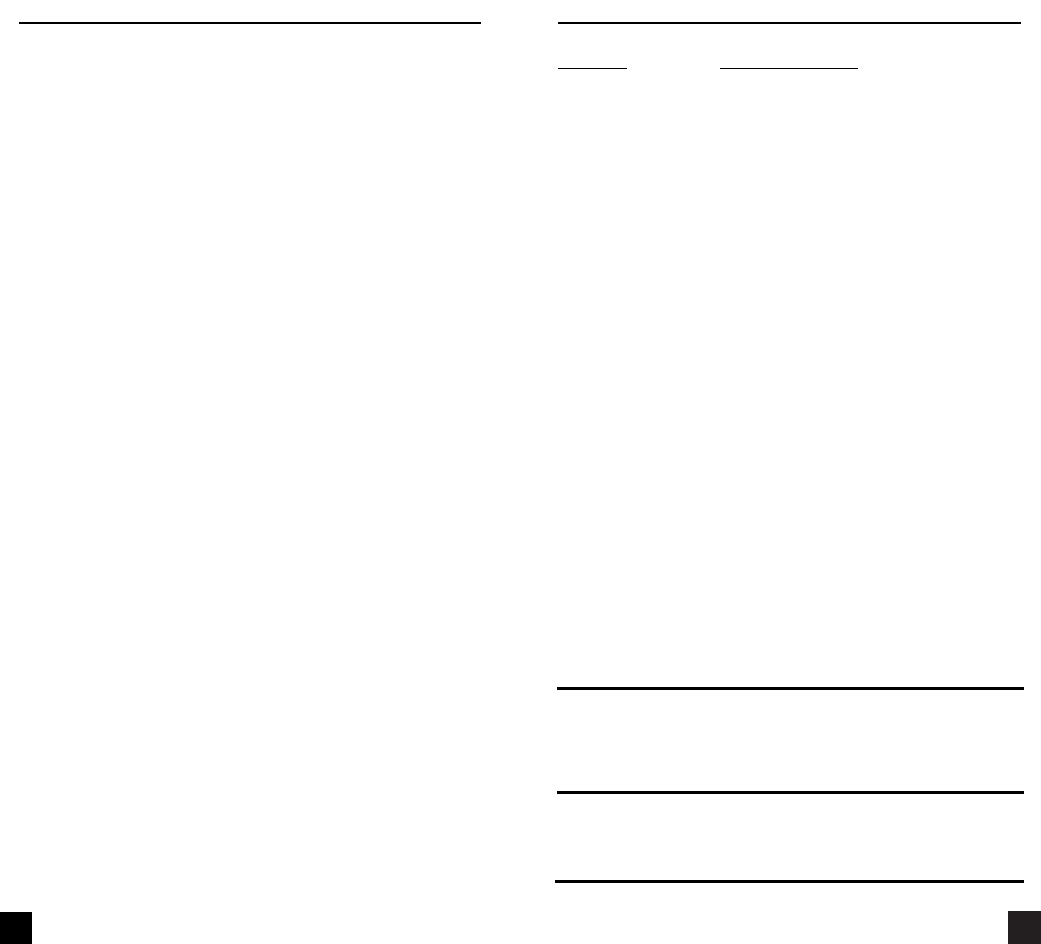
2322
G. TROUBLE SHOOTING GUIDE
Problem Probable Causes
Does not power up
• Dead or defective battery
• Broken wire from battery
snap to PCB
Won’t display current readings
• Open fuse
• Open test lead
• Improperly connected to
circuit under test
All functions except ohms read high
• Very weak battery that will
not turn on the low battery
indicator on the LCD
ACV do not read
• Very weak battery that will
not turn on the low battery
indicator on the LCD
F. MAINTENANCE
1. Battery Replacement: The 135 will display BAT when
the internal 9 Volt battery needs replacement.
The battery is replaced as follows:
a. Disconnect and remove all test leads from live circuits
and from the 135.
b. Remove the 135 from its protective boot.
c. Remove the three screws from back of 135
housing.
d. Carefully pull apart front and rear instrument housing.
e. Remove old battery and replace it with new battery.
f. Reassemble instrument in reverse order from above.
2. Fuse Replacement: Both of the 135 “A” and “mAµA
input jacks are fuse protected. Use only Fast Blow,
600 Volt fuses with correct current ratings. Failure to
do so will void all warranties. If either do not function,
replace the fuse as follows:
a. Disconnect and remove all test leads from
live circuits and from the 135.
b. Remove the 135 from its protective boot.
c. Remove the three screws from the back of
the 135 housing.
d. Carefully pull apart the front and rear
instrument housing.
e. Remove the old fuse(s) and replace it
with new one(s).
f. Reassemble the instrument in reverse
order from above.
3. Cleaning your 135
Use a mild detergent and slightly damp cloth to clean
the surfaces of the 135.
WARRANTY
Please refer to product warranty card for warranty statement.
Test Products International, Inc.
9615 SW Allen Blvd., Ste. 104
Beaverton, OR USA 97005
503-520-9197 • Fax: 503-520-1225
tpiusa@msn.com
Test Products International, Ltd.
342 Bronte Road South, Unit 9
Milton, Ontario L9T5B7 Canada
905-693-8558 • Fax: 905-693-0888















