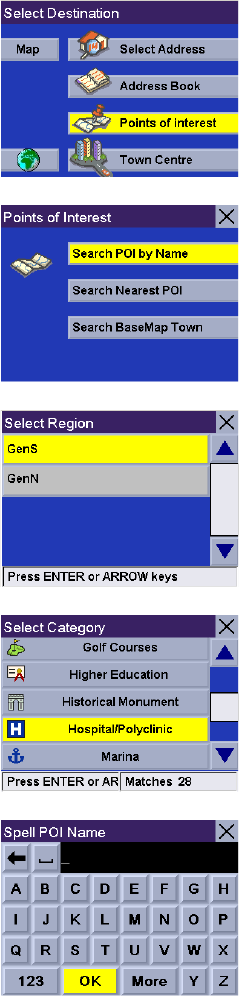
Selecting Destinations
44
Selecting a Destination Using “Points of Interest”
Points of Interest (commonly referred to as POIs), include businesses, recreation areas, landmarks, or other services.
These range from restaurants, parks, and petrol stations, to hotels and town centres. The purpose of the POI database
(accessed through the “Points of Interest” menu option) is to provide you a list of popular destinations that you might be
interested in going to, without having to add them to your address book manually. These POIs are very useful while
travelling in an unfamiliar town .
Points of Interest: Search POI by Name
From the Select Destination screen, select Points of interest.
Select Search POI by Name.
Select the detailed region you wish to search from.
Select Nearby Current Position or Nearby Town Centre.
If you have selected Nearby Current Position, select the POI category.
If you select Nearby Town centre, you will enter a few characters of the town centre
name and select the town centre from a list of available town centres. After selecting
the town centre, you will select the POI category as shown here.
Enter a few characters for the POI name. The more characters you input, the faster
the search for the POI name will be.
After you have selected the characters, select OK.
The Magellan RoadMate will search for POIs that are within a 50 km radius of your
present position or selected town centre.


















