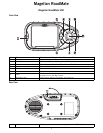Table of Contents
Magellan RoadMate 300 ...................................................................................................................1
Front View ..............................................................................................................................................1
Rear View ...............................................................................................................................................1
Left- and Right-Side Views ......................................................................................................................2
Bottom View ...........................................................................................................................................2
Basemaps vs. Detailed Map ..............................................................................................................3
Basemap Routing vs. Detailed Map Routing ........................................................................................3
Secure Digital (SD) Cards .................................................................................................................4
To Insert the SD Card: ............................................................................................................................4
To remove the SD card: ..........................................................................................................................4
Vehicle Installation ..........................................................................................................................5
Installation with the Windscreen Mount ...................................................................................................5
Installing the External Antenna ................................................................................................................6
Turning the Magellan RoadMate On ...................................................................................................8
Inputting Text Characters ..................................................................................................................8
Additional Characters (More) .............................................................................................................9
Numerical Characters (123) ..............................................................................................................9
Using QuickSpell® ...........................................................................................................................9
What Is QuickSpell? ................................................................................................................................9
Choosing the Routing Method ..........................................................................................................12
Basemap Routing ...........................................................................................................................13
Selecting a Point on the Map ................................................................................................................13
Search BaseMap Town .........................................................................................................................14
Switching SD Cards ..............................................................................................................................15
Selecting a Destination Using “Select Address” ................................................................................16
Select Address ......................................................................................................................................16
Selecting a Destination Using “Address Book” ..................................................................................18
Address Book: Previous Destinations ....................................................................................................18
Address Book: List Addresses ...............................................................................................................20
Address Book: Create New Entry ...........................................................................................................26
Address Book: Trip Planner ..................................................................................................................37
Selecting a Destination Using “Points of Interest” .............................................................................44
Points of Interest: Search POI by Name .................................................................................................44
Points of Interest: Search Nearest POI ...................................................................................................45
Points of Interest: Search BaseMap Town .............................................................................................50
Selecting a POI on the Map ...................................................................................................................51
Selecting a Destination Using “Town centre” ....................................................................................52
Guidance Information Screens .........................................................................................................53
Map Screen ..........................................................................................................................................54
Changing the Map Zoom Levels ............................................................................................................54
List of Directions Screen .......................................................................................................................55
TrueView Screen ...................................................................................................................................55
Route Changes ..............................................................................................................................56
Deviating from the Planned Route .........................................................................................................56
Excluding a Segment in a Planned Route ..............................................................................................56
Cancelling a Planed Route ....................................................................................................................56
Changing the Routing Method ...............................................................................................................57
Current Location ............................................................................................................................58
Displaying Information About Your Current Location ..............................................................................58
Save Location .......................................................................................................................................58
User Option Menu ..........................................................................................................................59
Trip Computer ...............................................................................................................................60
Stopping or Starting the Trip Computer .................................................................................................60
Saving the Current Trip Report ..............................................................................................................60