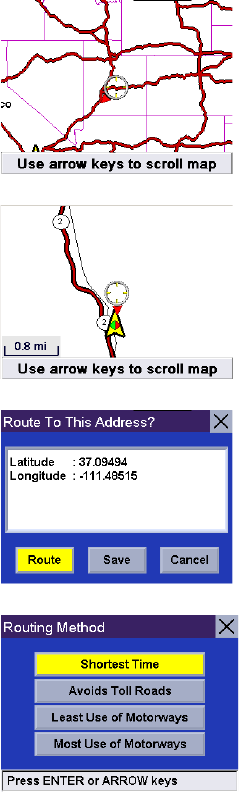
Selecting Destinations
13
Basemap Routing
Basemap routing works if the point you wish to route to is outside your active detailed map area. The basemap covers all
major European countries. You can create a route to a point on the map or to a major town centre located on the
basemap. The Magellan RoadMate will use major highways for routing whenever the route you are creating requires you
to use the basemap.
Selecting a Point on the Map
Zoom out to view a larger map area. Touch the screen and drag the map to the point
where there is no detailed map information.
Once you have roughly located the area you wish to route to, zoom in to 0.8 mi or
closer. Continue to move the around the map until you have located the area you wish
to route to. Press Enter.
A dialog box will appear. You can Route to or Save the point, or Cancel the request.
Select Route.
Select the desired Routing Method.
The Magellan RoadMate will calculate the route. When the calculations are complete,
the Map screen will be displayed and you can begin your route.


















