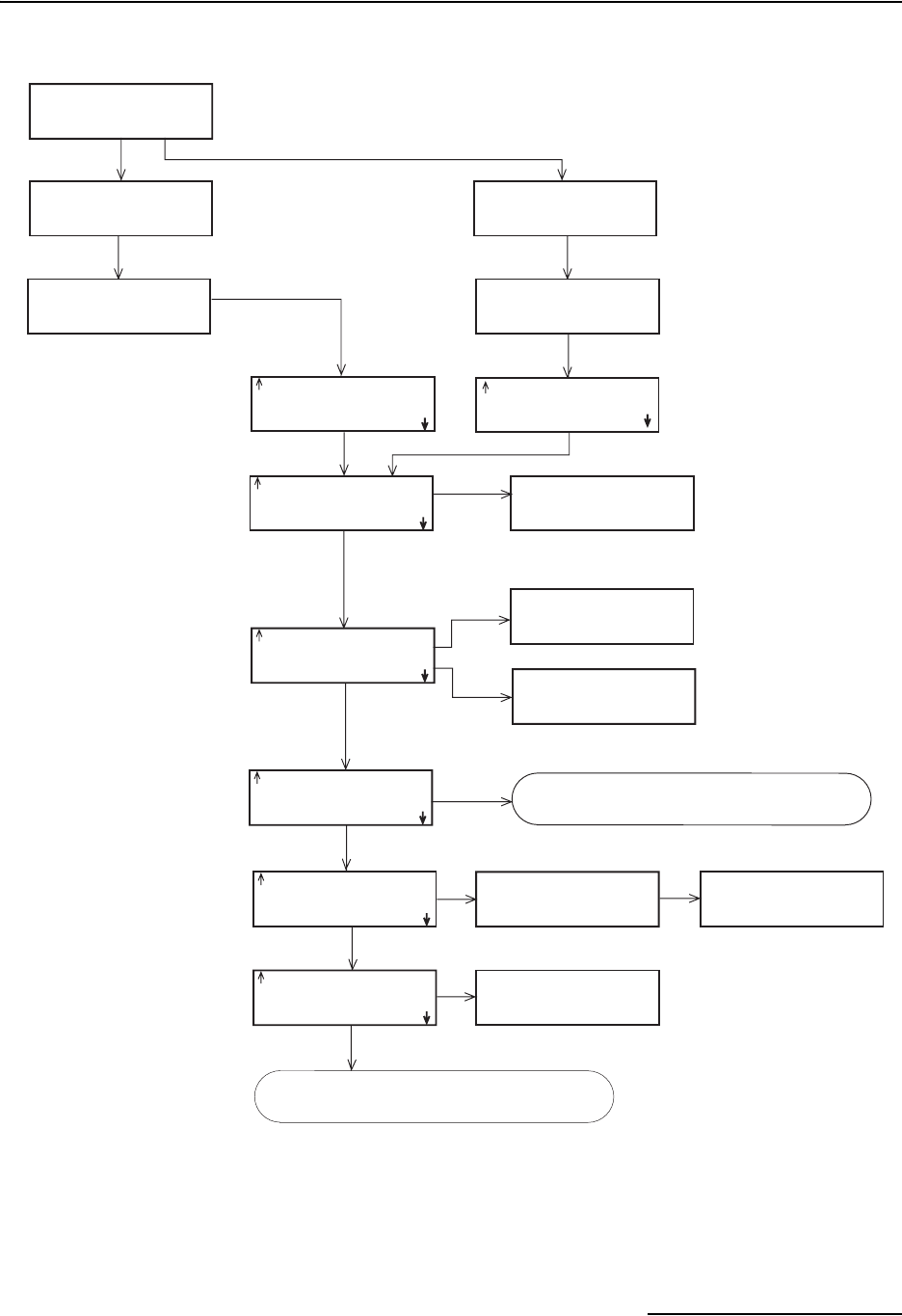
730 Bubbler Module
Section 2 Programming the Module
2-5
Figure 2-4 Sampler Programming: 730 Module Quick View Screens
SITE DESCRIPTION:
"FACTORY"
MODULE INSERTED--
DOWNLOAD DATA NOW
OR LOSE ALL DATA!
DONE
6712 SAMPLER
EXTENDED PROGRAMMING
FOR HELP AT ANY
SCREEN PRESS ? KEY
RUN
PROGRAM
VIEW REPORT
OTHER FUNCTIONS
SELECT UNITS FOR
FLOW RATE:
cfs gps gpm Mgd
lps m3s m3h m3d
SELECTED UNITS FOR
LENGTH:
ft m
UNITS SELECTED:
LENGTH: ft
UNITS SELECTED:
FLOW RATE: cfs
FLOW VOLUME:Mgal
SELECT UNITS FOR
FLOW VOLUME:
cf gal Mgal
m3 lit
PROGRAM NAME:
"EXTENDED 1"
SITE DESCRIPTION
"FACTORY
6712 SAMPLER
STANDARD PROGRAMMING
FOR HELP AT ANY
SCREEN PRESS ? KEY
RUN "EXTENDED 1"
PROGRAM
VIEW REPORT
OTHER FUNCTIONS
See
sampler
manual.
See
sampler
manual.
Standard
Extended
BUBBLER MODULE
WEIR
90
V-NOTCH
CURRENT LEVEL IS
__.__ ft
ADJUST LEVEL TO
__.__ ft
CURRENT LEVEL IS
__.__ft
__ MINUTE
DATA INTERVAL
__.__ ft
ARE YOU SURE?
YES NO
DATA STORAGE
INTERVAL IN MINUTES:
1 2 5
10 15 30
Continue with the sampler programming
sequence (see sampler manual).
Note:
To program the module or
run a program that requires
a module, you must plug in
the module before turning
on the 6712 controller.
This screen appears only when a module has been
changed or if the module was unplugged while
the sampler was powered. If NO is selected,
the sampler responds as if there is no module.
See Figure 2-3, Module Setup.


















