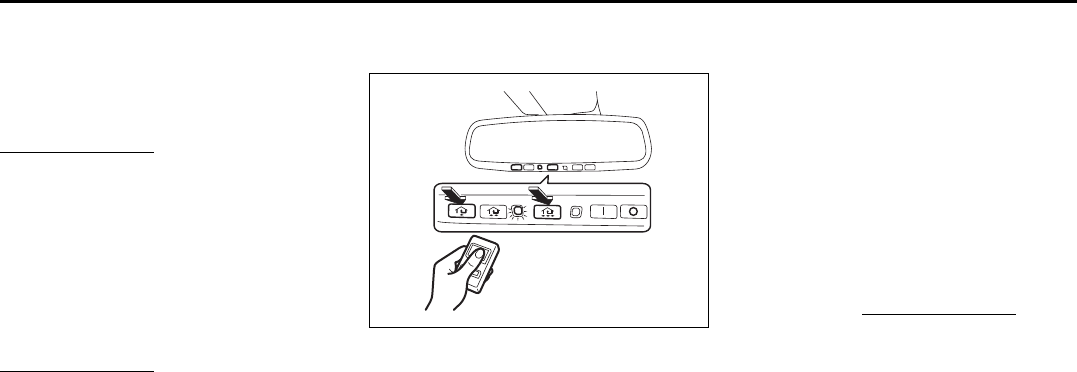
5-94
OTHER CONTROLS AND EQUIPMENT
57L20-03E
any garage door opener position manufac-
tured before April 1, 1982). A garage door
that cannot detect an object – signaling the
door to stop and reverse – does not meet
current U.S. federal safety standards. For
more information, contact HomeLink
®
at
www.homelink.com
or by calling 1-800-
355-3515.
Retain the original transmitter of the RF
device you are programming for use in
other vehicles as well as for future
HomeLink
®
programming. It is also sug-
gested that upon the sale of the vehicle,
the programmed HomeLink
®
buttons be
erased for security purposes. Refer to
“Programming HomeLink
®
” (step 1) only)
or, for assistance, contact HomeLink
®
at
www.homelink.com
or by calling 1-800-
355-3515.
Programming HomeLink
®
NOTE:
Some vehicles may require the ignition
switch to be turned to the second (or
“accessories”) position or the “on” position
for programming and/or operation of
HomeLink
®
. It is also recommended that a
new battery be placed in the hand-held
transmitter of the device being pro-
grammed to HomeLink
®
for quicker train-
ing and accurate transmission of the
radiofrequency signal. Do not repeat “Pro-
gramming HomeLink
®
” – step 1) to train
additional devices to a second or third
HomeLink
®
button. Begin with “Program-
ming HomeLink
®
” – step 2).
57L51036
1) Press and hold the two outer
HomeLink
®
buttons (buttons one and
three) – releasing only when the indica-
tor light begins to flash (after 20 sec-
onds). Do not hold the buttons for
longer than 30 seconds and do not
repeat step 1) to program a second
and/or third hand-held transmitter to the
remaining two HomeLink
®
buttons.
2) Position the end of your hand-held
transmitter 5–14 cm (1–3 inches) away
from the HomeLink
®
button you wish to
program while keeping the indicator
light in view.
3) Simultaneously press and hold both the
chosen HomeLink
®
and hand-held
transmitter buttons. Do not release the
buttons until step 4) has been com-
pleted.
NOTE:
Some gate operators and garage door
openers may require you to replace this
Programming step 3) with procedures
noted in the “Gate Operator / Canadian
Programming” section.
4) After the HomeLink
®
indicator light
changes from a slow to a rapidly blink-
ing light, release both the HomeLink
®
and hand-held transmitter buttons.
NOTE:
If the HomeLink
®
indicator light does not
change to a rapidly blinking light, contact
HomeLink
®
at www.homelink.com or call
1-800-355-3515 for assistance.
5) Press and hold the just-trained
HomeLink
®
button and observe the
indicator light.
– If the indicator light stays on con-
stantly, programming is complete and
your device should activate when the
HomeLink
®
button is pressed and
released.
NOTE:
To program the remaining two HomeLink
®
buttons, begin with “Programming
HomeLink
®
” – step 2). Do not repeat step
1).
– If the indicator light blinks rapidly for
two seconds and then turns to a con-
stant light continue with “Programming


















