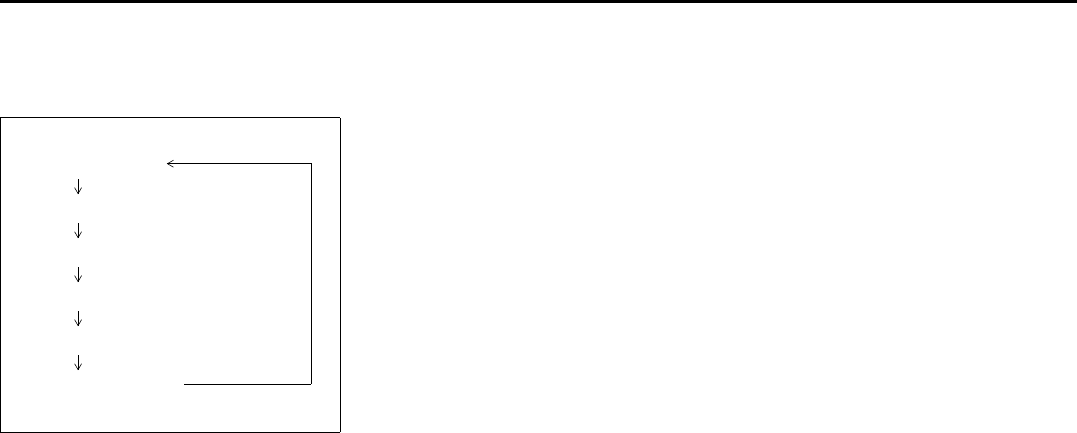
5-29
OTHER CONTROLS AND EQUIPMENT
57L20-03E
Display change
Press the DISP button (6).
Each time it is pressed, display is changed
as follows:
NOTE:
• “NO TITLE” is displayed when there is
no information on the disc.
• If all the text data cannot be displayed,
the “>” mark appears at the right end.
Holding down the DISP button (6) for 1
sec. or more calls the next page.
Play time display
Folder name display
File name display
Album name display (MP3 only)
Track title display
Artist name display


















