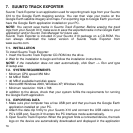75
6.4.4. Profiles window (4)
In this window you can view your altitude profiles and exact speed details as graphs.
The toolbar on the top of the Profiles window contains three icons:
Time: With this icon you can view the information by time periods.
Distance: With this icon you can view the information by distances.
Zoom: With this icon you can zoom in an out for a more in-depth or general look.
6.4.5. Information window (5)
This window displays the detailed information on the routes, waypoints, settings etc.
you have activated in other windows.
6.4.6. SuuntoSports window (6)
From here you can easily access the SuuntoSports.com website. You can also upload
your tracks, routes and waypoints from the Local Data window, by dragging and
dropping selected items. In SuuntoSports.com you can share them with other
community members.