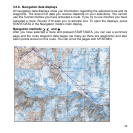49
3.6. ACTIVITY MODE
While the Navigation mode shows you where to go, the Activity mode displays your
current performance. It is the mode you need when you want to measure and record
your activity, be it running in your neighborhood or navigating in the wilderness.
The Activity mode shows you the speed, traveled distance, time from start and other
interesting data regarding your current activity. It records your track with the speed and
altitude profile that you can view on your PC. It also records memory points if you have
marked them. It gives you a log summary at any time on the road with just a push of a
button.
3.6.1. Main Display
When you select the Activity mode, the main display opens.
The display is updated according to the selected GPS fix
interval. The 1 second setting updates the display constantly.
The 1 minute setting updates the display once every minute
and when you long press STOP/BACK. The manual setting
updates the display every time you long press STOP/BACK.
The display has three rows:
Speed:
The first row displays the speed in the unit of your choice.
Distance traveled:
The second row displays the distance you have traveled, in
the unit of your choice.
Shortcuts:
The third row displays alternatively the time, time from start
(tfs) or altitude. Switch between these with STOP/BACK.
Time: Displays the current time
Time from start (tfs): Displays the time from the start.
Altitude: Displays the current altitude in the unit of your
choice.
NOTE: You can also view an additional data display by
pressing START/DATA. (For more information, see section
3.6.7. Activity data display.)