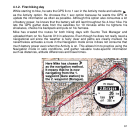59
To view the Find Home data display:
1. In the Find Home display, press START/DATA to enter the
Find Home Data display. There you can see the recording
time on the upper row and the coordinates and the bearing
on the lower rows.
2. Press STOP/BACK to exit the Find Home Data display.
3.7.5. Position
The Position function allows you to view the current position on the display. The
information on the waypoint window differs depending on the chosen Position format.
(For more information, see section 3.2.6. Setting the position format.)
The display is updated according to the selected GPS fix interval. The 1 second
setting updates the display constantly. The 1 minute setting updates the display once
every minute and when you long press STOP/BACK. The manual setting updates the
display every time you long press STOP/BACK.
To view the position:
1. In the Function menu, scroll to Position and press ENTER.
The following information is displayed:
• Satellites (Sat): The first number is the number of
satellites used in the positioning and the second is the
number of currently visible satellites.
• Epe: Displays the estimated position error of the GPS
reading.
• Coordinates: Displays the coordinates of the position.
• Altitude: Displays the current GPS altitude in the unit of
your choice.
2. Use START/DATA to toggle between the altitude and time to the first satellite fix.
3. Press STOP/BACK to return to the Function menu.
NOTE: If the GPS is not on when you enter the position menu, the coordinates of the
last GPS position are displayed.
NOTE: The position coordinates are updated when the device’s position changes.