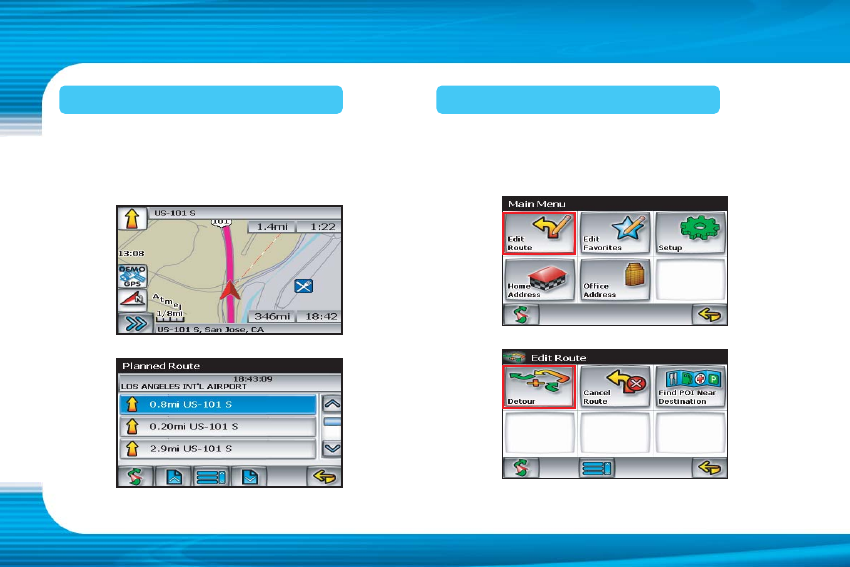
Chapter 4. Optional Features
53
4.1. Planned Route
To view planned route on the current highlighted
route, touch the Yellow Maneuver Icon and the
system will display the entire route list.
While navigating a current route from the Guidance
Display main menu, you can select a Routing
Detour.
4.2. Detour


















