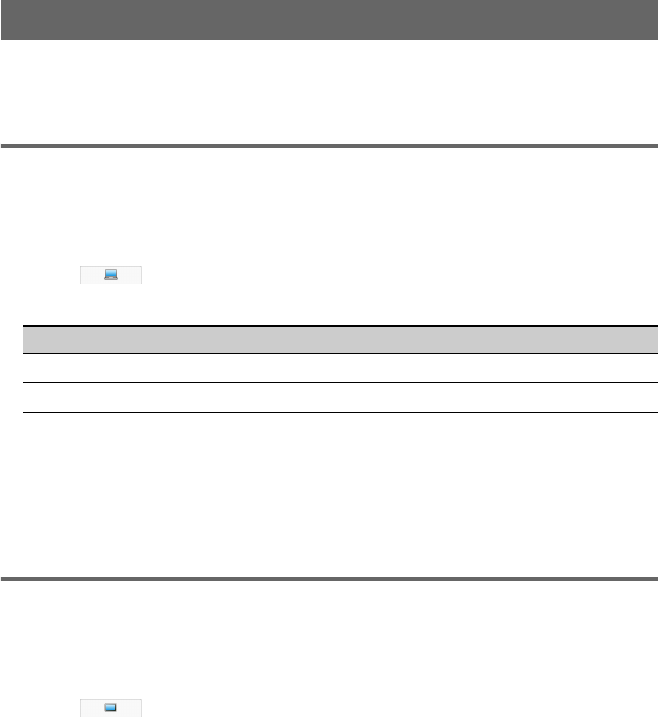
52
Address book data management
Address book data on the unit or your computer can be managed, using the software. You can
transfer or import the address book data on the unit or your computer.
Editing the address book data on your computer
You can edit the address book data on your computer, using the software.
1 Select “Address Book Manager.”
If the data does not appear in the list, select “Browse,” then specify the data location.
2 Select .
3 Select the group/entry to edit, then the desired edit menu.
4 Select “OK” after editing is complete.
5 Select “Save item(s) to PC.”
The address book data on the computer is updated.
To delete the group/entry
In step 3 above, select the group/entry to delete c “Delete” c “OK.”
Editing the address book data on the unit
You can edit the address book data on the unit, using the software.
Before starting, connect the unit to your computer and start the software.
1 Select “Address Book Manager.”
2 Select .
Follow steps 3 to 4 of “Editing the address book data on your computer” on page 52 to edit
the address book data on the unit, then select “Apply to the Unit.”
Select To
Add add a new group/entry.
Edit edit the selected group/entry.
continue to next page r


















