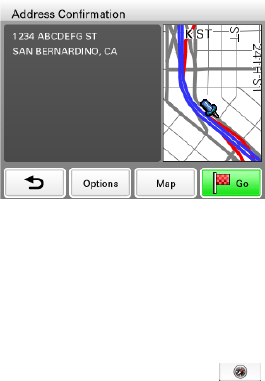
14
6 Select the desired city in the list.
If more than one address candidate exists, the list of candidates appears. In this case, select
the desired address.
The address confirmation display appears.
7 Select “Go.”
Route guidance starts.
Street search
If the house number is not known, a search can be made to an approximate point on the street.
1 In the menu display, touch , then “Enter Address.”
If the state selection display appears, select the new (current) state or “Change to Different
State.”
When selecting “Change to Different State,” enter the state name, then select the desired state.
The house number input display appears.
2 Select “Skip” without entering the house number.
The search method options appear.
3 Select “Representative Point of the Street.”
The street name input display appears.
4 Enter the street name.
The list of street candidates appears.
5 Select the desired street in the list.
If more than one city or address candidate exists, the setting display(s) appears. In this case,
set the city or select the address.
The address confirmation display appears.
6 Select “Go.”
Route guidance starts.
To set the destination in another state
You can select a different state when “State” appears in the name input displays.
Select “State,” enter the state name, then select the desired state.
Tips
• The state can be set by entering its standard 2-letter abbreviation (e.g., NY for New York).
• The list of state/city/street candidates automatically appears without touching “Search” when narrowed
down to 4 candidates.
continue to next page r


















