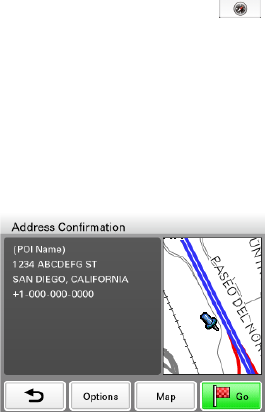
16
By POI name
You can search for a route to a POI by directly entering its name.
1 In the menu display, touch , then “Find a Place.”
The search method selection display appears.
2 Select “Points of Interest.”
3 Select “By Name.”
The POI name input display appears.
4 Enter the POI name.
The list of POI candidates appears in order of distance from the current position.
5 Select the desired POI.
The POI confirmation display appears.
6 Select “Go.”
Route guidance starts.
Tip
If there are too many POI candidates in the list after step 4 above, you can narrow down by selecting
category(ies). Select “Category” to show the category list, then select the desired category(ies).
continue to next page r


















