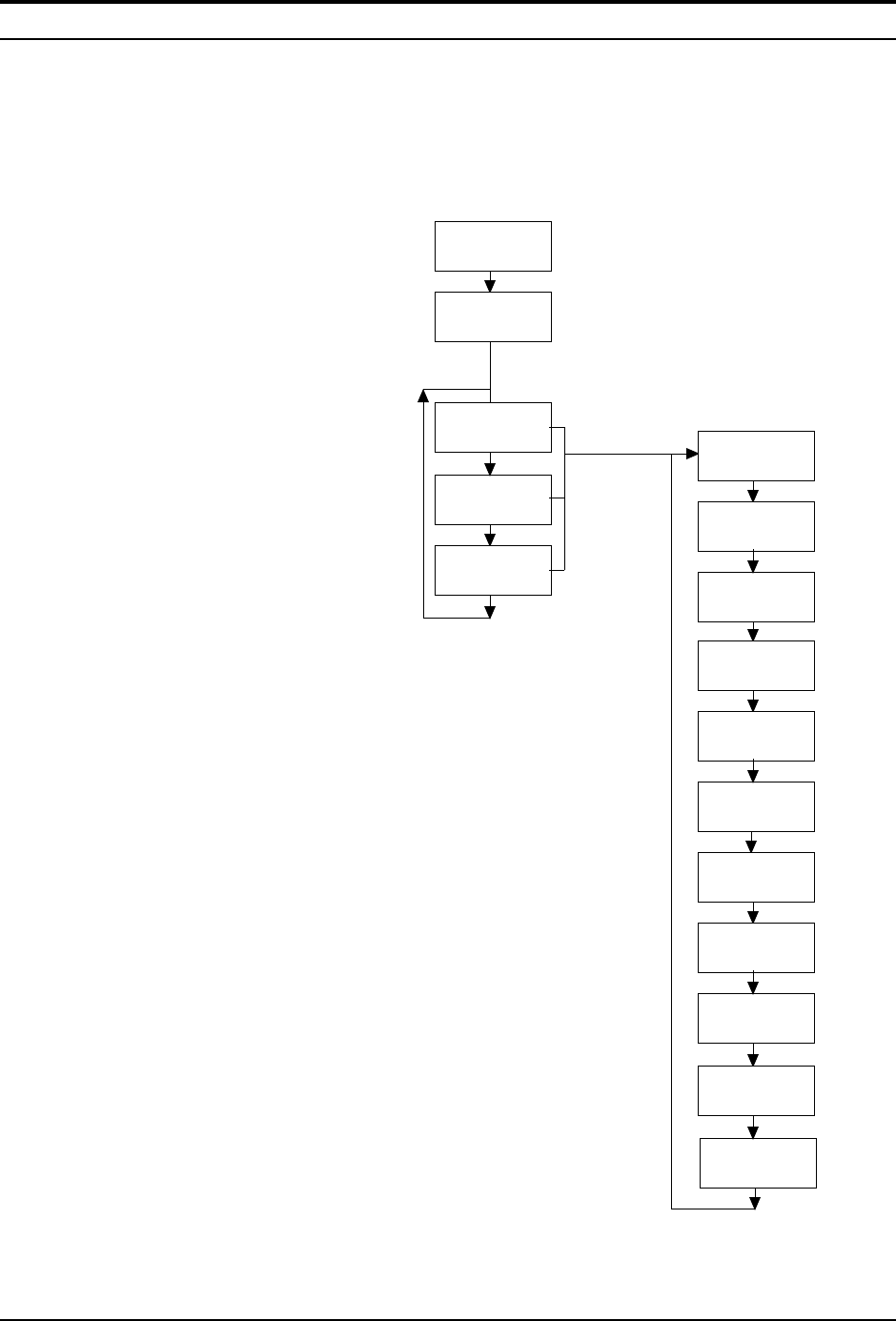
Series 780S Instruction Manual Chapter 3 Operation
IM-78S-B 3-3
LCD Display Programming Menu
Version
Serial No.
Sierra
Flow Meter
Current flow rate
Totalized flow
Span Volts
Zero Volts
High Alarm
Span mA
User FS
K-Factor
Flow
Total Flow
Flow
Alarm
Range No.
UFS
Current range in use
User full scale
Current flow rate
If an alarm is active,
will flash
Software version
Meter serial number
Flow meter model
Start Up
Screens
Password
Total Reset?
To view settings, select
FUNCTION twice, skipping the
password. To change settings,
select FUNCTION. At the
password prompt, use the UP
arrow until the number 11 is
displayed. Select FUNCTION
again to continue.
Use the UP or DOWN arrows to
enter new parameters. Select
FUNCTION to continue.
After 12 seconds of non-activity,
the settings are saved and the
meter returns to the Run Mode.
For units with the optional front
panel LCD display, you must
correctly enter the password to
change parameters.
Zero mA
Low Alarm
Time Resp.
Select
FUNCTION
LCD Display
FUNCTIONS
Run Mode


















