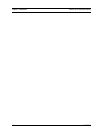Series 780S Instruction Manual Chapter 1 Introduction
IM-78S-B 1-5
Totalizer
With the optional LCD display, actual mass flow appears on line 1
and the totalized flow on line 2 both in the user-specified engineer-
ing units. The totalizer counts only the selected range and when
ranges are switched, the value of the non-selected range is stored in
memory. You may reset the totalizer using the membrane buttons or
by using a hand-held magnet.
Zero and Span Outputs
Validate and adjust the settings to ensure output circuits are correct.
Time Response Delay
Select from a low response for faster tracking to a high response
for a smoother output.
Enclosure Options
Flow meter electronics are available mounted directly to the flow
body, or remotely mounted up to 200 feet away. The electronics
housing may be used indoors or out, including wet environments.
Display options include a 2 x 12 character LCD display of mass flow
rate including totalized mass, or a single-digit LED located on the de-
vice printed circuit board. Local operation and reconfiguration is ac-
complished using the three push buttons operated via finger touch.
Smart electronics include nonvolatile memory that stores all configu-
ration information. The memory allows the flow meter to function
immediately upon power up, or after an interruption in power.
Smart Interface
™
Software
Sierra’s Smart Interface Windows
™
-based software is available for
connecting your PC directly to the mass flow meter. An RS-232 se-
rial cable along with floppy disks containing the program and sys-
tem files are available from the factory. See the Smart Interface User
Guide included with the software package for operating instructions.
(Order code for this package is 780-SIP.)