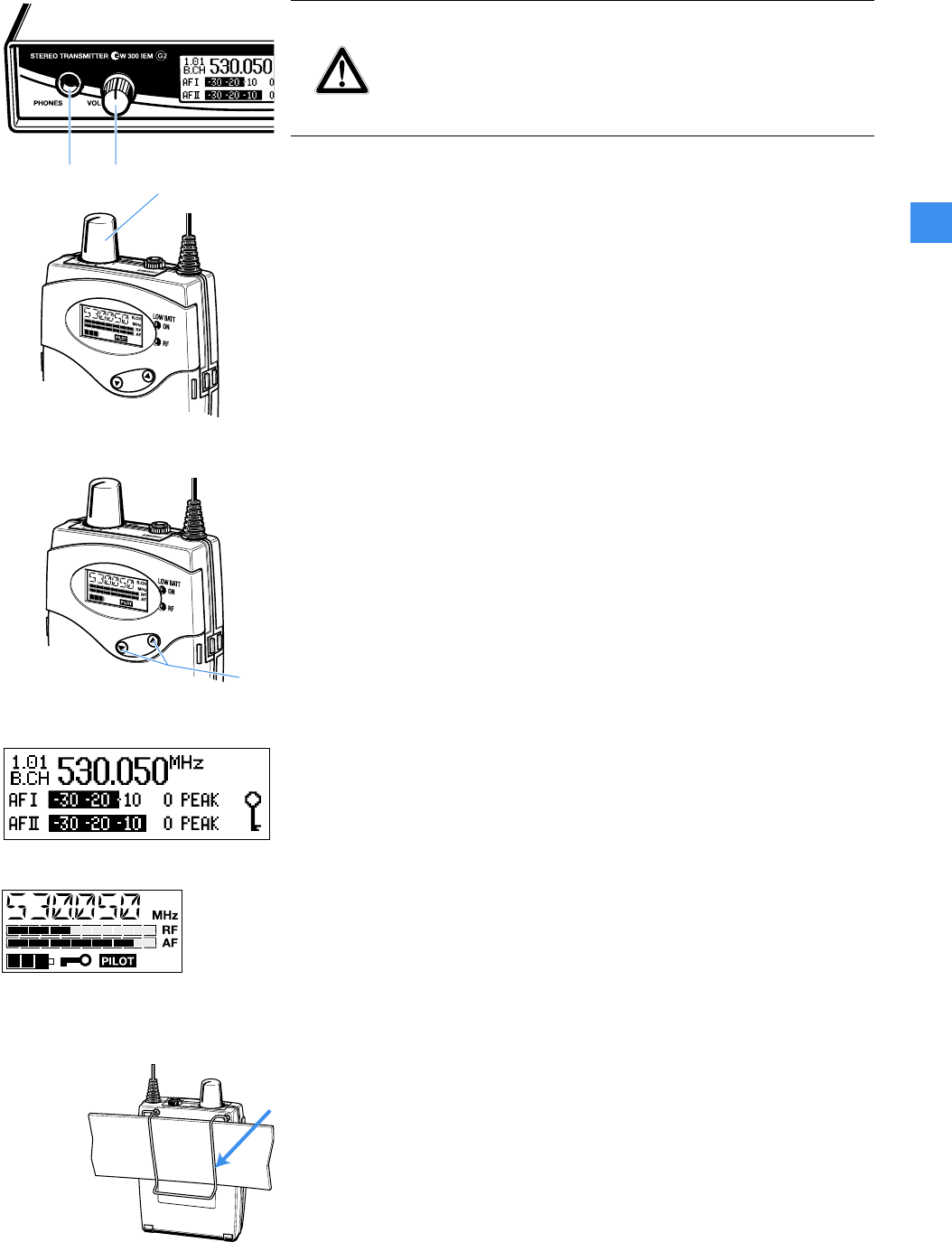
19
Adjusting the volume
You can adjust the volume at the headphone output on both the transmitter
and the receiver.
̈ Use the volume control » or Ƹ to adjust the volume of the connected
headphones.
Adjusting the balance
During stereo operation – and provided that the standard display is shown
on the display panel – the ̄/̆ rocker button ᕧ serves to adjust the balance
between the left and right stereo signal.
During FOCUS operation, the ̄/̆ rocker button ᕧ serves to adjust the
relative levels of the two separate channels in the mixed mono signal (see
“Stereo/FOCUS selection (receiver only)” on page 30).
Activating/deactivating the lock mode
Transmitter and receiver have a lock mode that can be activated or
deactivated via the operating menu (see “Activating/deactivating the lock
mode” on page 33). The lock mode prevents that
y the transmitter is accidentally programmed or switched off during
operation,
y the balance setting is accidentally changed via the receiver’s ̄/̆ rocker
button.
Attaching the receiver to clothing
The receiver is attached to clothing (e.g. belt, waistband) with the supplied
belt clip.
· »
Ƹ
CAUTION! Danger of hearing damage!
Listening at high volume levels for long periods can lead to
permanent hearing defects.
̈ Set the volume for the connected headphones to the
minimum before putting the headphones on.
ᕧ
SR 300 IEM G2/SR 350 IEM G2
EK 300 IEM G2
ew300_350_IEM_INT.book Seite 19 Freitag, 7. März 2008 8:55 08


















