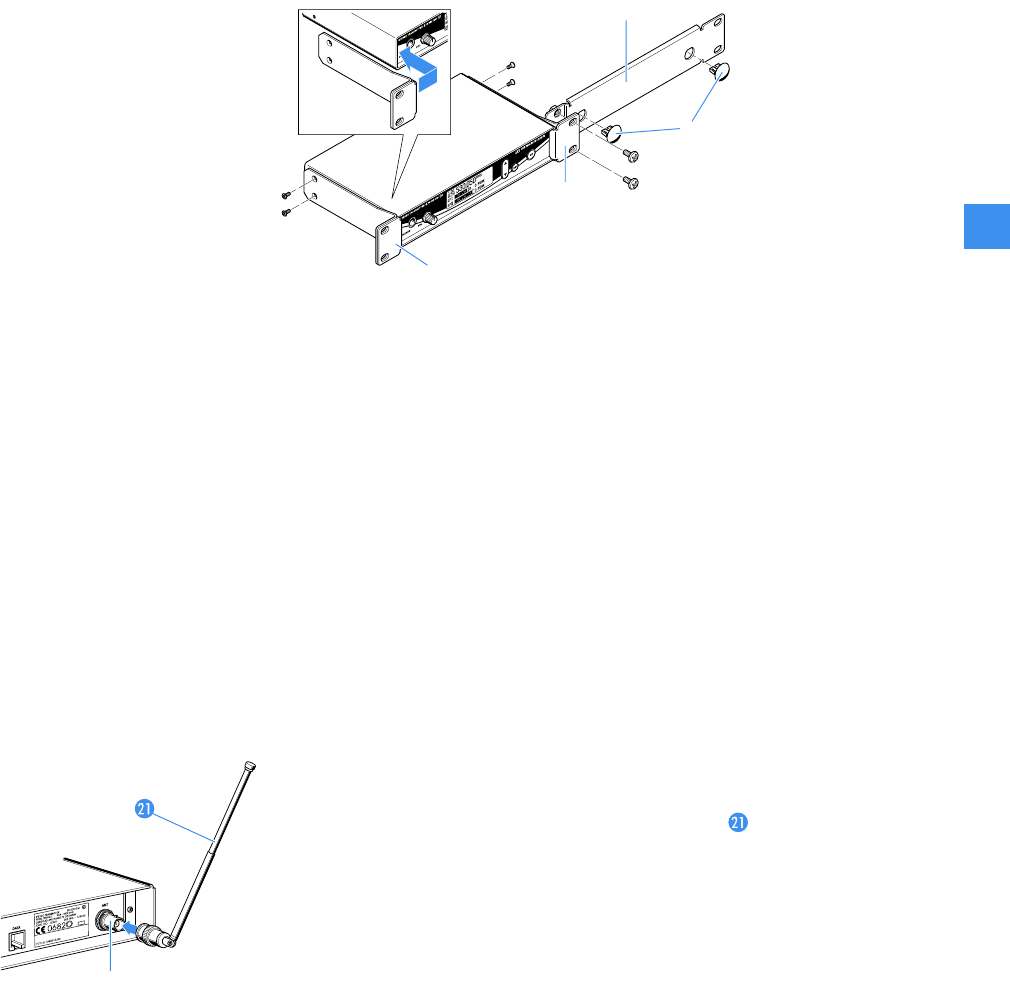
13
When mounting only one transmitter into a rack, use the blanking plate ƽ
instead of the second transmitter.
To mount only one transmitter into a rack:
̈ Hook the two rack mount “ears” Ƽ to the front panel of the transmitter.
̈ Secure the rack mount “ears” to the transmitter using two of the supplied
recessed head screws (M 3x6) respectively.
̈ Secure the blanking plate ƽ to one of the rack mount “ears” Ƽ using two
of the supplied recessed head screws (M 6x10).
̈ If you are not front mounting the BNC output connector, insert the two
blanking plugs ƿ into the holes of the blanking plate.
̈ Slide the transmitter into the 19” rack.
̈ Secure the rack mount “ears” to the rack.
Connecting the antenna
Connecting the antenna to the rear
of the transmitter
The supplied telescopic antenna can be mounted quickly and easily and are
suitable for all applications where – good transmission conditions provided –
a wireless transmission system is to be used without a large amount of
installation work.
̈ Connect the telescopic antenna to the BNC socket ƺ at the rear of the
transmitter.
̈ Pull the end cap to extend the telescopic antenna .
Use a remote antenna (available as an accessory) when the transmitter
position is not the best antenna position for optimum transmission.
Antenna front mounting When mounting only one SR 300 IEM G2 transmitter or one SR 350 IEM G2
twin transmitter into a rack, you can use an antenna mount (optional
accessory) to mount the transmitter’s antenna connection to the front of the
rack.
Use the antenna mount matching the respective transmitter:
y For the SR 300 IEM G2 transmitter: AM 2 antenna mount
y For the SR 350 IEM G2 twin transmitter: GA 3030 AM antenna mount
ƽ
Ƽ
Ƽ
ƿ
ƺ
ew300_350_IEM_INT.book Seite 13 Freitag, 7. März 2008 8:55 08


















