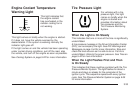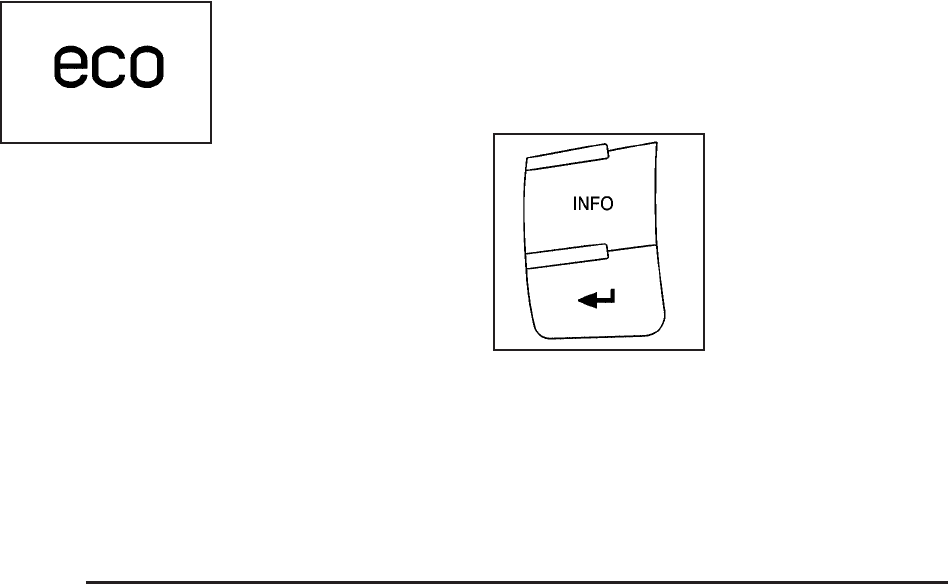
Fuel Economy Light
If enabled, this light comes
on briefly when the vehicle
is started.
If it does not, have the vehicle serviced by your
dealer/retailer. If the system is working normally the
indicator light then goes off.
This light comes on to indicate the vehicle is achieving
fuel economy at or greater than its rated fuel economy.
Driving habits that improve fuel economy increase
the time that the fuel economy light is on.
This light can be disabled by using the Driver
Information Center (DIC) buttons. See DIC Vehicle
Personalization on page 3-48 for more information.
Driver Information Center (DIC)
Your vehicle has a Driver Information Center (DIC).
The DIC display gives you the status of many of your
vehicle’s systems. The DIC is also used to display driver
personalization menu modes and warning/status
messages. All messages will appear in the DIC display,
located at the bottom of the instrument panel cluster.
The DIC buttons are
located on the left side of
the steering wheel.
INFO (Information): Press this button to scroll through
the vehicle information mode displays.
r (Reset): Press this button to reset some vehicle
information mode displays, select a personalization menu
mode setting, or acknowledge a warning message.
3-40