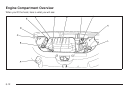How to Reset the Engine Oil Life
System
The Engine Oil Life System calculates when to change
the engine oil and filter based on vehicle use. Whenever
the oil is changed, reset the system so it can calculate
when the next oil change is required. If a situation occurs
where you change the oil prior to a CHANGE ENGINE
OIL SOON message being turned on, reset the system.
If your vehicle does not have Driver Information
Center (DIC) buttons:
1. Turn the ignition to ON/RUN, with the engine off.
The vehicle must be in PARK (P) to access this
display. Press the trip odometer reset stem until
OIL LIFE REMAINING displays.
2. Press and hold the trip odometer reset stem until
OIL LIFE REMAINING shows 100%. You will hear
three chimes and the CHANGE ENGINE OIL SOON
message will go off.
3. Turn the key to LOCK/OFF.
If the CHANGE ENGINE OIL SOON message
comes back on when you start your vehicle, the
engine oil life system has not reset. Repeat
the procedure.
If your vehicle has Driver Information Center (DIC)
buttons:
1. Turn the ignition to ON/RUN, with the engine off.
2. Press the vehicle information button until OIL LIFE
REMAINING displays.
3. Press and hold the set/reset button until 100% is
displayed. You will hear three chimes and the
CHANGE ENGINE OIL SOON message will go off.
4. Turn the key to LOCK/OFF.
If the CHANGE ENGINE OIL SOON message comes
back on when you start your vehicle, the engine oil
life system has not reset. Repeat the procedure.
5-17