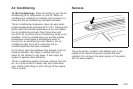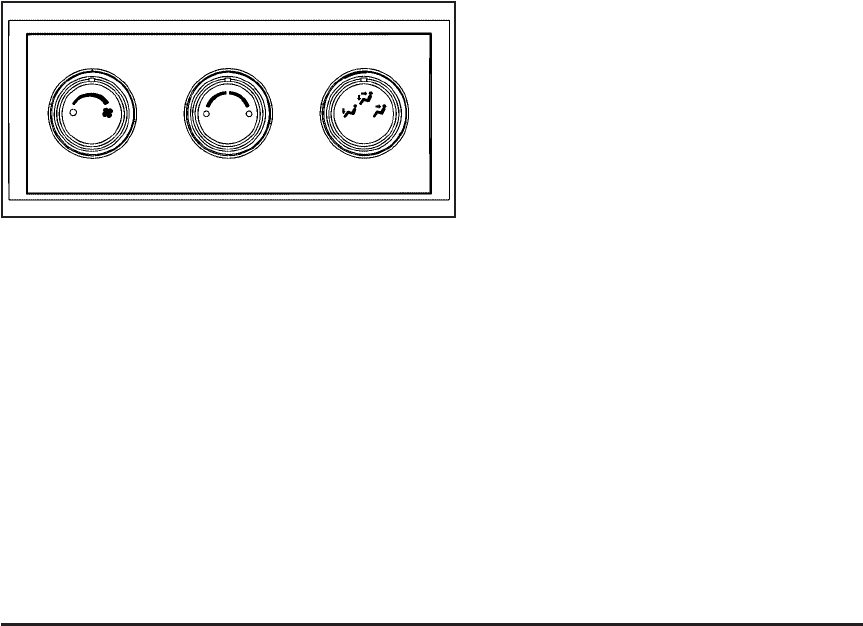
Fan Knob
Turn the left knob clockwise or counterclockwise to
increase or decrease the fan speed. Turn the knob all
the way counterclockwise to turn the rear system off.
Temperature Knob
The middle knob on the control panel lets you select the
temperature of the air flowing into the passenger
area. Turn the knob clockwise or counterclockwise for
warmer or cooler air.
Mode Knob
The right knob on the control panel lets you choose the
direction of the air flow.
H (Vent): This setting directs the air through the
headliner outlets.
) (Bi-Level): This setting directs the air through the
rear floor outlets under the third row seat, as well as the
headliner outlets. The flow can be divided between
headliner and floor outlets depending upon where the
knob is placed between the settings.
6 (Floor): This setting directs the air through the floor
outlets. The rear system floor outlets are located
under the third row seats.
3-35