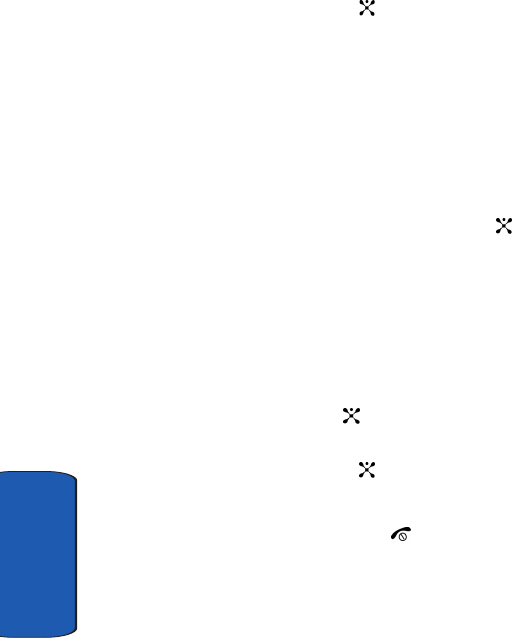
28
Section 3
Editing Numbers in the Call Log
1. To edit the number, press the Edit soft key.
2. Press the Save soft key and highlight the entry type.
3. Press the Select soft key or key. Highlight the
location and press the Select soft key.
4. Enter a name and press the OK soft key. Press the
Options soft key to access more options. See "Using
Address Book Entry Options" on page 58 for more
details.
Deleting Numbers in the Call Log
1. Select the number to delete.
2. To delete the call, highlight Delete and press the key.
Deleting All Numbers in the Call Log
You can delete all, of the records in each call log separately.
You can also delete all of your calls at one time.
1. In Idle mode, press the Menu soft key to access the
Menu mode.
2. Select Recent Calls, then select Delete All and press
the Select soft key or the key.
3. Scroll to the type of calls you want to delete and place a
check mark by pressing the key.
4. Press the Delete soft key. Press OK to confirm deletion.
5. When you are finished, press the key.
p777.book Page 28 Wednesday, April 6, 2005 10:48 PM


















