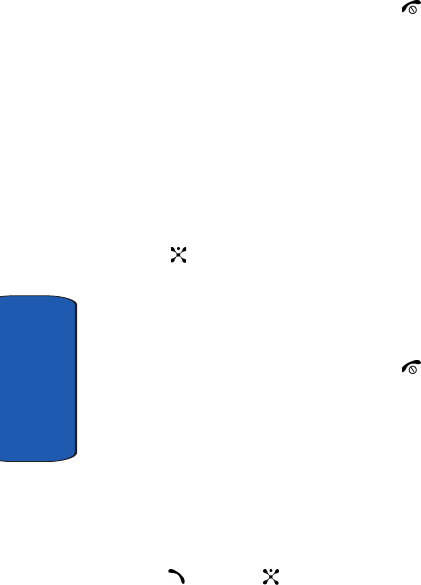
62
Section 6
• Graphic: allows you to set a graphic icon to be displayed when
you receive a voice call from the member of that group.
• Group Name: allows you to assign a name to the group.
4. When you have finished, press the key.
Deleting Address Book Entries
You can delete entries in the Address Book one by one, or
all of the entries in the selected memory or both memories.
Deleting an Address Book Entry
1. In Idle mode, press the Names soft key. You can also
press the Menu soft key to access Menu mode and
select Address Book.
2. Select Search and then select a name. Press Select or
key to select a number if the name has more than
one number.Press the Options soft key and then the
Delete key.
3. Press the Yes soft key to confirm the deletion.
4. When you have finished, press the key.
Deleting all Entries
1. In Idle mode, press the Names soft key. you can also
press the Menu soft key to access Menu mode and
select Address Book.
2. Select Delete All.
3. To place a check mark by the memory you want to
empty, All, SIM Memory , or Phone Memory, press the
key or the key
p777.book Page 62 Wednesday, April 6, 2005 10:48 PM


















