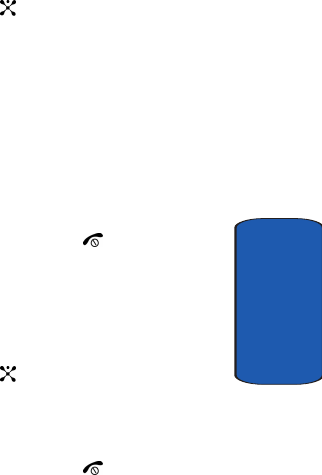
Section 10: Personal Assistant 147
Consulting the Calendar
Section 10
Deleting Memos
You can delete memos on the calendar one by one or all at
one time.
1. In Idle mode, press the Menu soft key to access menu
mode.
2. Select Applications. Highlight Calendar and press the
Select soft key or the key.
3. Select the date you want to view its memo(s).
If there is more than one memo for that date, the latest
memo displays.
4. Press the Up or Down key to scroll to the previous or next
memo.
5. Press the Options soft key and select Delete.
6. Press the Yes soft key to confirm the deletion.
7. When you have finished, press the key.
Deleting All Memos
1. In Idle mode, press the Menu soft key to access menu
mode.
2. Select Applications. Highlight Calendar and press the
Select soft key or the key.
3. Press the Options soft key and select Delete All.
4. Press the Yes soft key to confirm the deletion.
5. When you have finished, press the key.
p777.book Page 147 Wednesday, April 6, 2005 10:48 PM


















