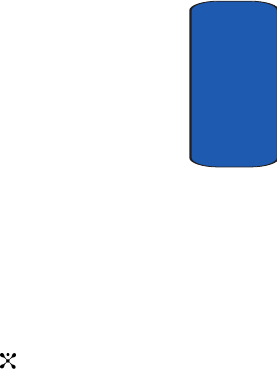
Section 8: Changing Your Settings 107
Time & Date
Section 8
World Time
You can find out what time it is another part of world,
using the Left and Right Navigation keys.
The screen shows the:
• city name
• current time and date
• time difference between the selected city and your city if you
have set your home time zone
• city selected as your time zone
Selecting the Home Time Zone
1. From the world map, select the city corresponding to
your time zone by pressing the Left or Right Navigation
key. The local date and time in the selected city display.
2. Press the Set soft key or the key.
Time Format
You can change the time format to 12 Hours or 24 Hours.
Auto Update
You can receive time information from your service
provider’s network.
Off: you need to manually set the time and date according
to the current time zone using the Set Time menu.
On: the phone automatically updates the time and date
according to the current time zone using the network
service.
Confirm First: the phone asks for a confirmation before
the update.
p777.book Page 107 Wednesday, April 6, 2005 10:48 PM


















