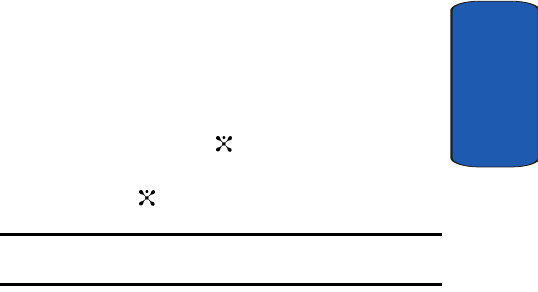
Section 8: Changing Your Settings 121
Reset Settings
Section 8
Reset Settings
You can easily reset your phone to its’ default settings.
1. In Idle mode, press the Menu sot key to access Menu
mode.
2. Select Settings. Highlight Reset Settings and press the
Select soft key or the key.
3. Enter the 4 to 8-digit password and press the OK soft
key or the key.
Note: The password is preset to “00000000”. To change this password,
see "Change Password" on page 119.
p777.book Page 121 Wednesday, April 6, 2005 10:48 PM


















