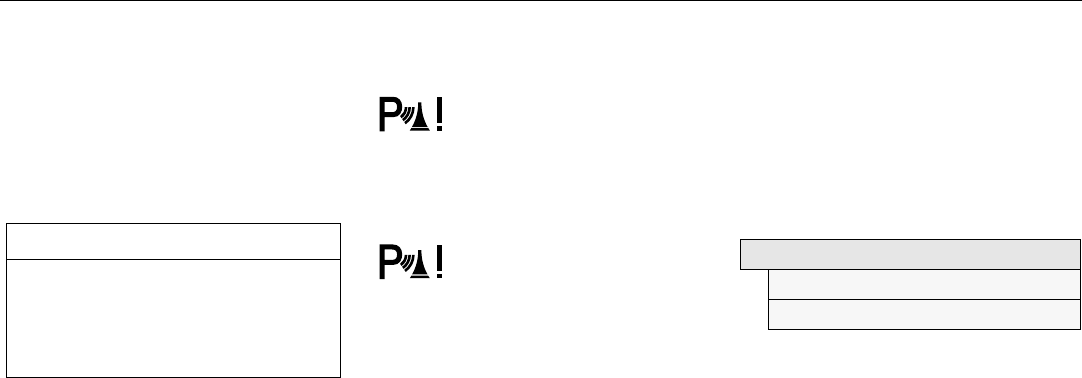
152 Starting and driving
If the distance between an object and a
corner sensor does not change for
3 seconds, for example if you are reversing
alongside a wall, the system will switch to
monitoring straight back. The system indi-
cates if the distance to the wall decreases
again.
If a trailer is hitched up and correctly con-
nected to the trailer contact by the tow bar,
the system is automatically deactivated.
You can temporarily deactivate the Saab
Parking Assistance as follows:
• Engage reverse and press the CLEAR
button on the SID control panel.
The system will be reactivated the next time
you engage reverse.
Error messages
If the system malfunctions, the following
message will appear on the SID:
If the system is subject to interference, the
following message will be shown on the
SID:
If this message appears, clean the sensors.
The sensors are located in the black trim on
the rear bumper
The system can be switched off using
Profiler.
1 Press the CUSTOMIZE button to go to
Profiler.
2 Select Park Assistance using the
INFO dial.
3 Press in the INFO dial.
4 Select SPA on or SPA off.
5 Confirm this selection by pressing the
INFO dial.
Explanation of SPA on and SPA off.
NOTICE
The sensors must be kept clean to func-
tion well. Ice, snow and dirt can affect
their sensitivity.
Do not spray the sensors with a pressure
washer, as this can damage them.
Parking assistance
malfunction.
Contact Saab dealer.
Parking assistance sensor
interference.
Park Assistance
SPA on
SPA off
SPA on
Saab Parking Assistance is activated
automatically when reverse is
engaged. The system warns of objects
behind the car.
If a trailer is hitched up and correctly
connected to the trailer contact, the
system will be deactivated automati-
cally. You can also deactivate the sys-
tem temporarily with the CLEAR button
if reverse has been engaged and the
system is active.
SPA off
Saab Parking Assistance deactivated.


















