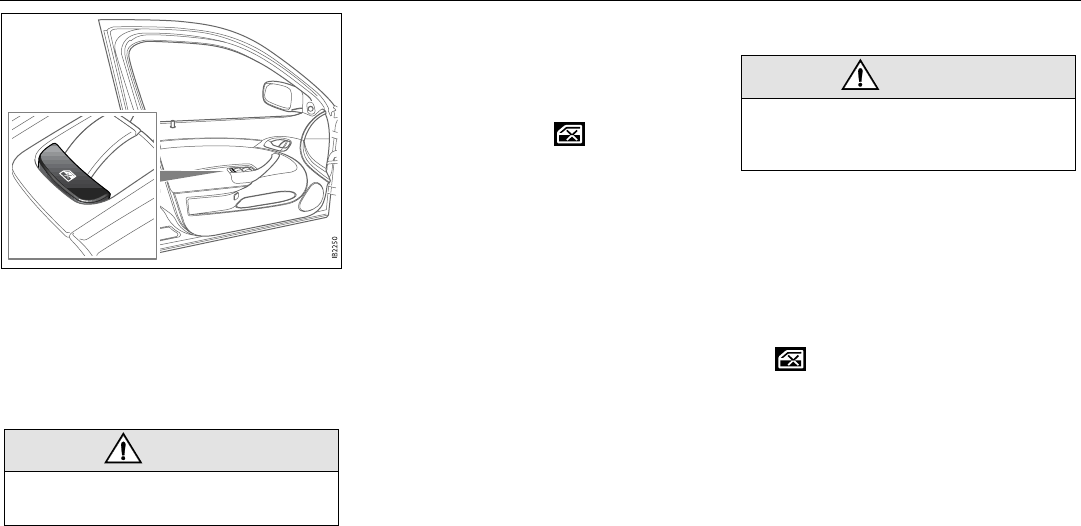
101Interior equipment
Overriding the pinch protection
If dirt, ice or similar create so much resis-
tance that the pinch protection cuts in, the
pinch protection can be temporarily disen-
gaged and the window closed.
1 Make sure the ignition is ON.
2 Press and hold the button on the
driver’s door while operating the window
in question.
3 Close the window in question.
The pinch protection will be active the next
time a window is operated.
Calibration
After a power break, the electric windows
must be calibrated for the pinch protection
to work. Fully open and close the windows
at least twice. You will hear a chime after
successful calibration.
Deactivating the rear window
switches
The in the driver’s door deactivates the
window switches in the rear doors.
The illuminated switch will change colour
from green to orange (deactivated).
WARNING
Make sure nothing obstructs the window
when it is closed without pinch protection.
WARNING
The pinch protection will not be engaged
after a power break until the electric
windows have been calibrated.
Button for temporary deactivation of rear
door window switches and temporary
override of window pinch protection


















