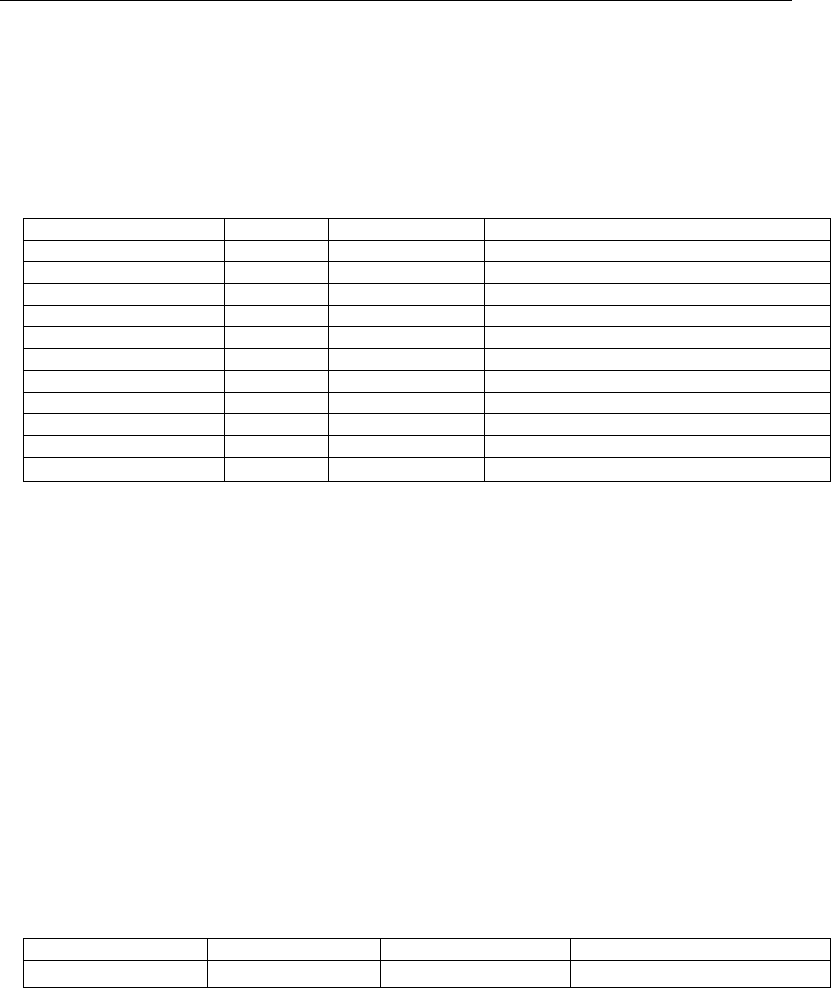
RoyalTek GPS Receiver REB-2000/REB-12R REV-2000 Operational Manual
13
VTG-Course Over Ground and
Ground Speed
Table 7 contains the values of the following
example:$GPVTG, 309.62, T, , M,
0.13, N, 0.2, K*6E
Table 7 VTG Data Format
Name Example Units Description
Message ID $GPVTG VTG protocol header
Course 309.62 degrees Measured heading
Reference T True
Course degrees Measured heading
Reference M Magnetic
Speed 0.13 knots Measured horizontal speed
Units N Knots
Speed 0.2 km/hr Measured horizontal speed
Units K Kilometer per hour
Checksum *6E
<
CR
><
LF
>
End of message termination
SiRF Proprietary NMEA Input
Messages
NMEA input messages allow you to control
the Evaluation Unit in NMEA protocol mode.
The Evaluation Unit may be put into NMEA
mode by sending the SiRF Binary protocol
message “ Switch To NMEA Protocol –
Message I.D.129 ” on page 17 using a user
program or using SiRFdemo.exe and
selecting Switch to NMEA Protocol from the
Action menu. If the receiver is in SiRF Binary
mode, all the NMEA input messages are
ignored. Once the receiver is put into NMEA
mode, the following messages may be used
to command the module.
Transport Message
Start Sequence Payload Checksum End Sequence
$PSRF<MID>
1
Data
2
*CKSUM
3
<CR><LF>
4
1
Message Identifier consists of three
numeric characters . Input messages begin
at MID 100.
2
Message specific data. Refer to a specific
message section for <data>…<data>
definition
3
CKSUM is a two-hex character checksum
as defined in the NMEA specification . Use
of checksums is required on all input
messages.
4
Each message is terminated by using
Carriage Return (CR) Line Feed (LF) which
is \r\n which is hex 0D 0A. Because \r\n are
not printable ASCII characters , they are
omitted from the example strings, but must
be sent to terminate the message and cause
the receiver to process that input message.
Note – All fields in all proprietary NMEA
messages are required, none are exceptional.
All NMEA messages are comma delimited


















