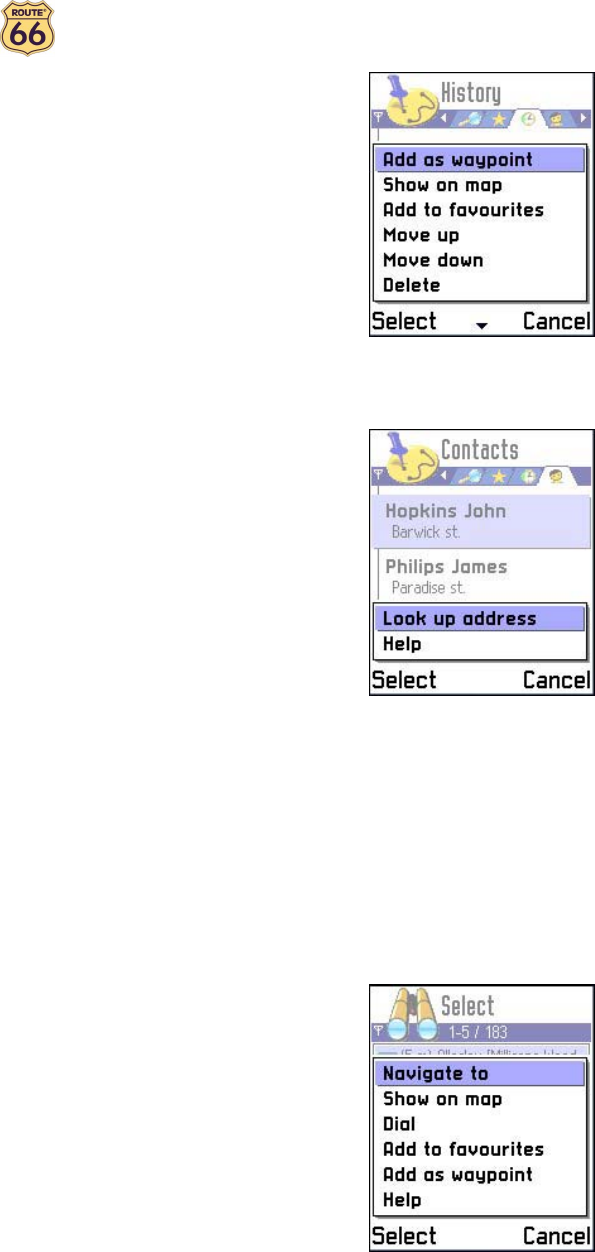
14
• Contacts >
o Look up address to look up the address of a contact.
Select
When you are in the Select view and you have selected the radius in which you want to search for selected
categories of points of interest, you can press Options and select:
• Navigate to to navigate to the selected item in the list.
• Show on map to display the selected item in the list on the map.
• Dial to directly dial the phone number of the selected item in the list (only enabled if a phone number
is available).
• Add to favourites to add the selected item in the list to the favourites.
• Add as waypoint to add the selected item in the list as a waypoint to the route.
Turn arrows
When you are in the Turn arrows view, you can push the joystick up or down to step forward or backward
through the route and to simultaneously hear the voice instructions.


















