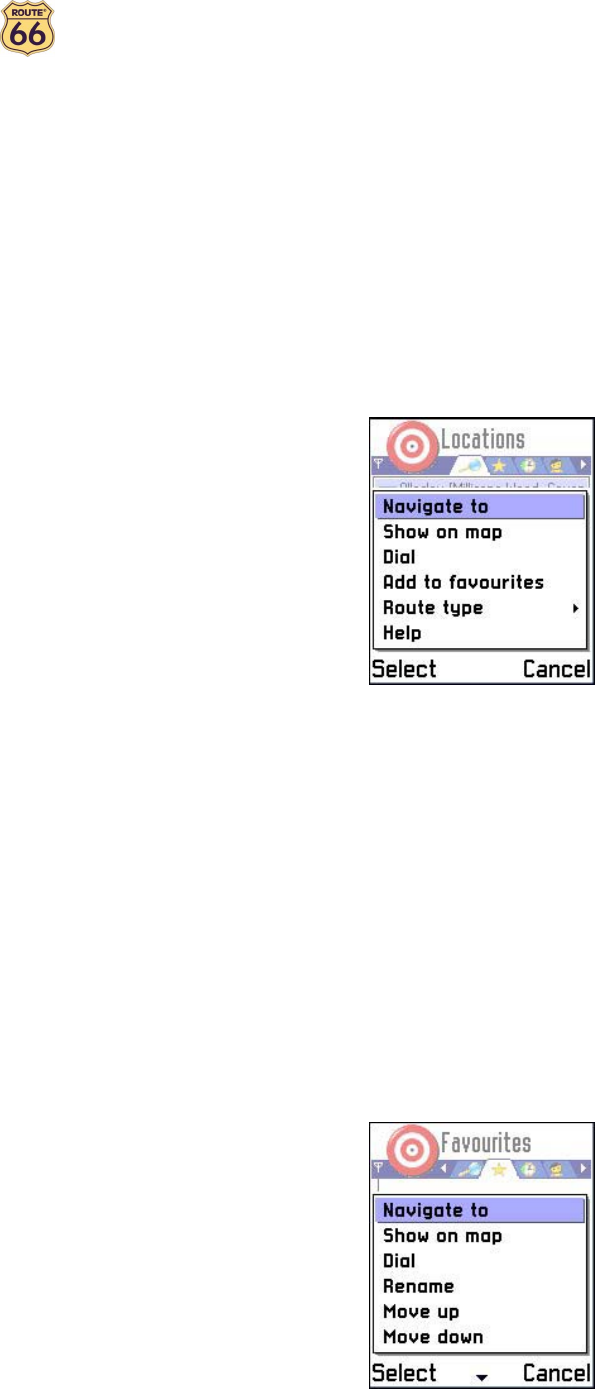
10
o Search to search for an address, point-of-interest or the address of a contact (only enabled
if you have entered at least two characters).
o Navigate to to navigate to the selected item in the list.
o Show on map to display the selected item in the list on the map.
o Dial to directly dial the phone number of the selected item in the list (only enabled if a phone
number is available).
o Add to favourites to add the selected item in the list to the favourites.
o Route type > to select the type of the route.
1. Fastest/Car to set the fastest route by car as the type of the route.
2. Shortest/Car to set the shortest route by car as the type of the route.
3. Fastest/Lorry to set the fastest route by lorry as the type of the route.
4. Shortest/Lorry to set the shortest route by lorry as the type of the route.
5. Pedestrian to set the route for pedestrians as the type of the route.
• Favourites >
o Navigate to to navigate to the selected item in the list.
o Show on map to display the selected item in the list on the map.
o Dial to directly dial the phone number of the selected item in the list (only enabled if a phone
number is available).
o Rename to rename the selected item in the list.
o Move up to shift the selected item one position upward in the list.
o Move down to shift the selected item one position downward in the list.
o Delete to delete the selected item from the list.
o Delete all to delete all items in the list.
o Route type > to select the type of the route.
1. Fastest/Car to set the fastest route by car as the type of the route.
2. Shortest/Car to set the shortest route by car as the type of the route.
3. Fastest/Lorry to set the fastest route by lorry as the type of the route.
4. Shortest/Lorry to set the shortest route by lorry as the type of the route.
5. Pedestrian to set the route for pedestrians as the type of the route.
Tip: by changing the order of the tabs you can customize the application in such a way that you
only need a few key strokes on your smart phone to start navigating. For example if you


















