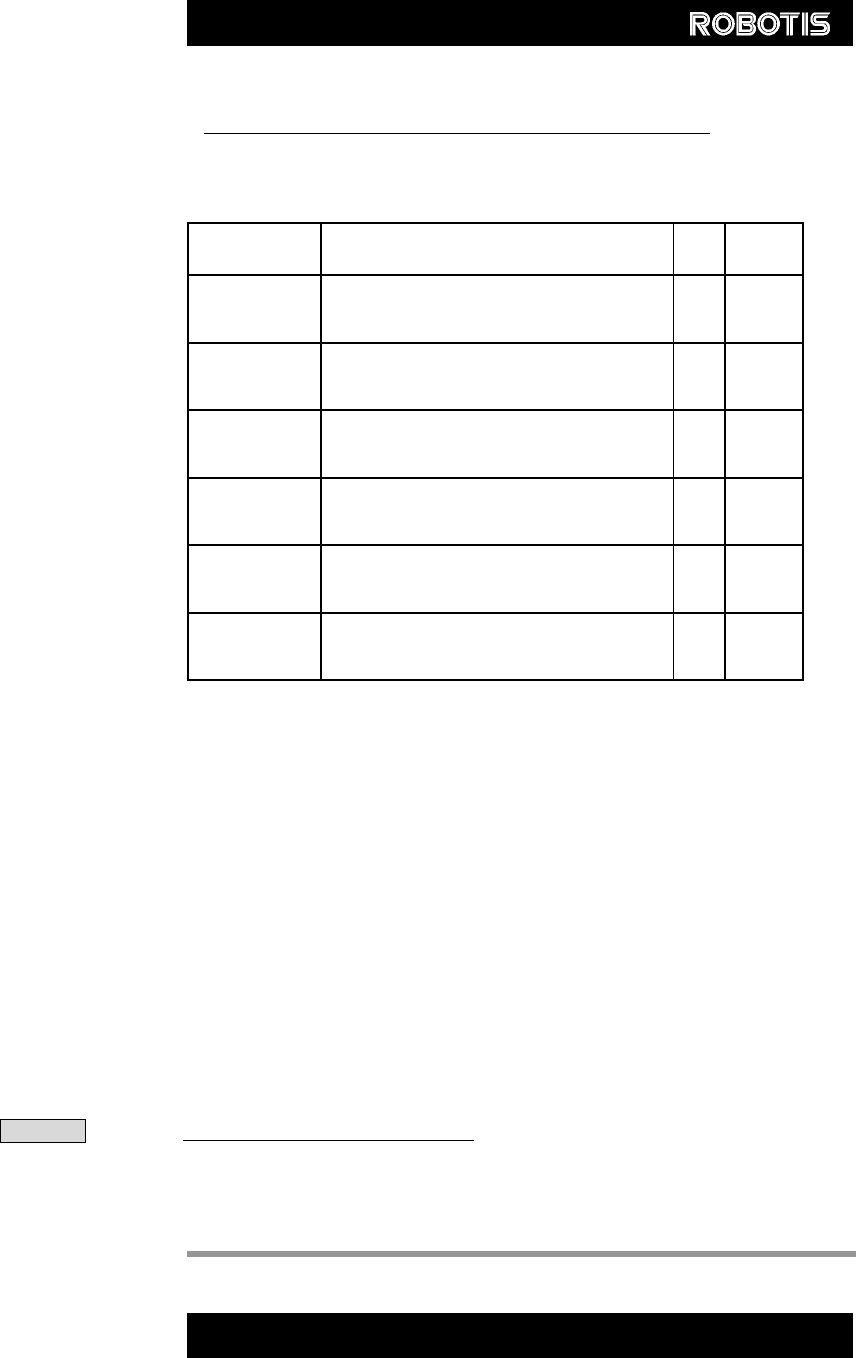
19
English Translation by: Tribotix Pty Ltd
www.tribotix.com
DYNAMIXEL
DX-116
4. Instruction Set and Examples
The following Instructions are available.
4-1. WRITE_DATA
Function Write data into the control table of the Dynamixel
Length N+3 (Writing Data is N)
Instruction 0X03
Parameter1 Start Address of the Area to write Data
Parameter2 1st Data to write
Parameter3 2
nd
Data to write
Parameter N+1 N
th
Data to write
Example 1 Set ID of connected Dynamixel as 1
Write 1 into the Address 3 of the Control Table. The ID is transmitted using
Instruction
Name
Function Value
Number of
Parameter
PING
No action. Used to obtain a Dynamixel
Status Packet.
0x01 0
READ_DATA Read the values in the Control Table. 0x02 2
WRITE_DATA Write the values to the Control Table. 0x03 2 ~
REG_WRITE
Similar to WRITE_DATA, but stay in
standby mode until the write upon the
action instruction.
0x04 2 ~
ACTION Start the action registered by REG_WRITE 0x05 2
RESET
Change the values of the Dynamixel in the
control table back to the Factory Default
Values.
0x06 0


















