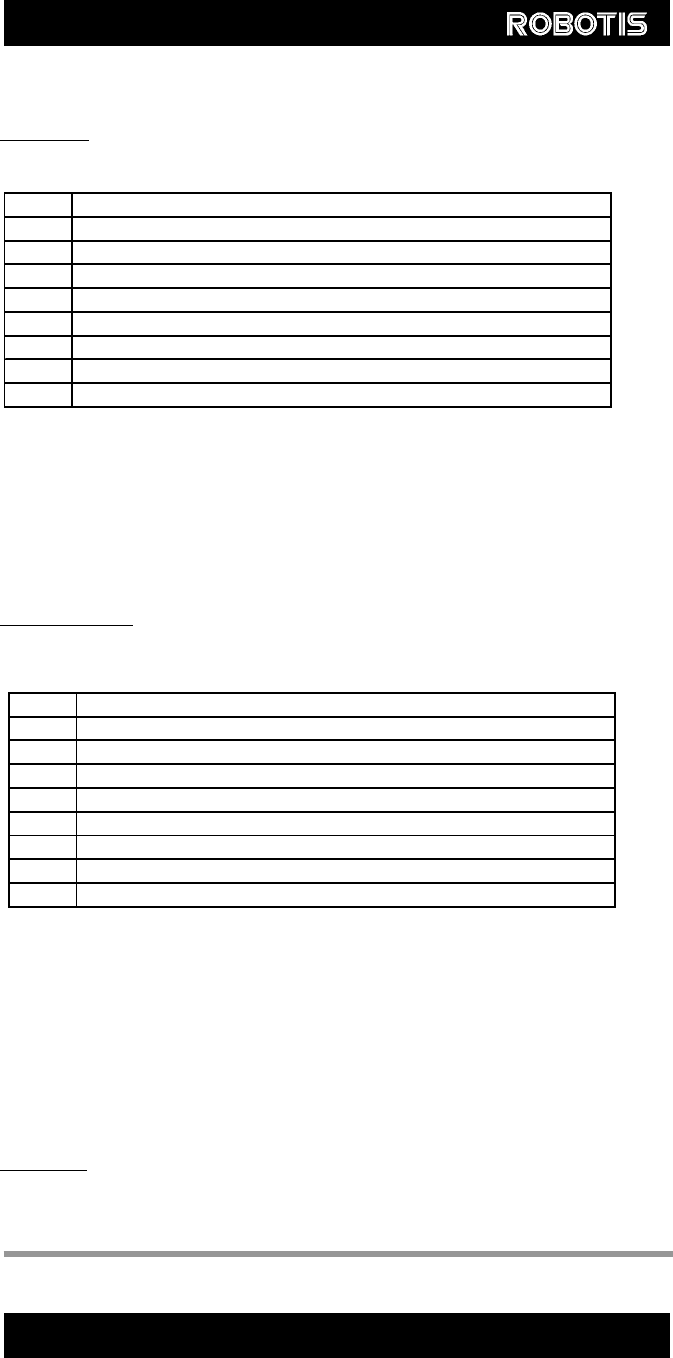
15
English Translation by: Tribotix Pty Ltd
www.tribotix.com
DYNAMIXEL
DX-116
Address 0X11 Alarm LED
. When an Error occurs, if the corresponding Bit is set to 1, then the
LED blinks.
This function operates as the logical “OR”ing of all set bits. For example,
when the register is set to 0X05, the LED will blink when a Voltage Error
occurs or when an Overheating Error occurs. Upon returning to a normal
condition from an error state, the LED stops blinking after 2 seconds.
Address 0X12 Alarm Shutdown
. When an Error occurs, if the corresponding Bit is set to a 1,
then the Dynamixel will shut down (Torque off).
This function operates as the logical “OR”ing of all set bits. However, unlike
the Alarm LED, after returning to a normal condition, it maintains a torque off
status. To remove this restriction, Torque Enable (Address0X18) is required to
be set to 1.
Address 0x14~0x17 Calibration
. Data used for compensating for the differences between Robotis
products. Users cannot change this area.
Bit Function
Bit 7 0
Bit 6 If set to 1, LED blinks when Instruction Error occurs
Bit 5 If set to 1, LED blinks when Overload Error occurs
Bit 4 If set to 1, LED blinks when Checksum Error occurs
Bit 3 If set to 1, LED blinks when Range Error occurs
Bit 2 If set to 1, LED blinks when Overheating Error occurs
Bit 1 If set to 1, LED blinks when Angle Limit Error occurs
Bit 0 If set to 1, LED blinks when Input Voltage Error occurs
Bit Function
Bit 7 0
Bit 6 If set to 1, torque off when Instruction Error occurs
Bit 5 If set to 1, torque off when Overload Error occurs
Bit 4 If set to 1, torque off when Checksum Error occurs
Bit 3 If set to 1, torque off when Range Error occurs
Bit 2 If set to 1, torque off when Overheating Error occurs
Bit 1 If set to 1, torque off when Angle Limit Error occurs
Bit 0 If set to 1, torque off when Input Voltage Error occurs


















