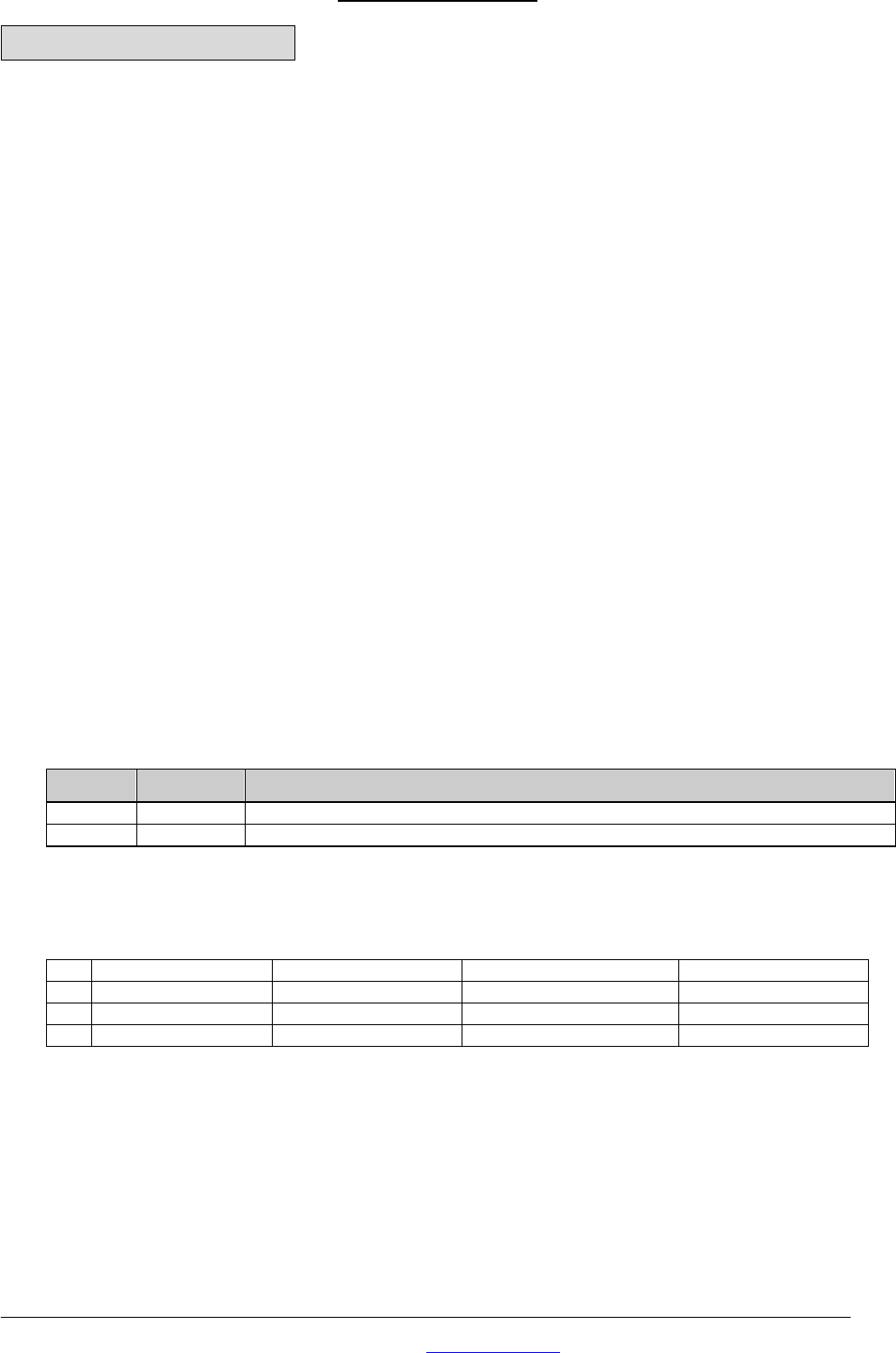
GPS-6036 Operating Manual
Rikaline
Rikaline International Corp. 14F, 171, Chen-Gong Road, SanChong City, Taipei 241, Taiwan
Tel: ++886 2 8973 1899 Fax: ++886 2 8973 1896 E-Mail: info@rikaline.com.tw
Web: www.rikaline.com.tw
7
3. Hardware interface
3.1 Dimension
1) Bluetooth GPS unit
Size: 77.7(W) x 41.0(D) x 13.7(H) (mm)
3.06"(W) x 1.61"(D) x 0.54"(H).
Weight: 50g
2) Cradle unit
Size: 56.0(W) x 47.0(D) x 31.2(H) (mm)
2.20"(W) x 1.85"(D) x 1.23"(H).
Weight: 25g
3.2 Hardware Interface
The GPS-6036 includes a new generation low power GPS module, a Bluetooth module and a Li-ION
rechargeable battery in a unique style gadget. Simply place it into the cradle (enclosed in the package) then
stick it on the dashboard of the car or any place which is not deeply covered by metal or other heavy material
for transmitting GPS signal to your notebook PC, PDA or other devices, which facilitated with Bluetooth
functions.
3.3 Connector
Battery recharging connector: mini USB female
3.4 Accessories
Standard:
80026: Easy-Place, 35mm round pad sticking on the dashboard or other place for hold GPS-6036
A-6003-E: Travel adapter, with 120V, 230V adapter
A-9007: Lithium-ION, rechargeable battery, 740mAh
A-6024-MU: Cigarette Adapter, mini USB male, 850mA, 1 meter
3.5 Switch Function
Switch Function
OFF Off
System power Off
ON On
For paring and operating of Bluetooth GPS.
3.6 LED Indicator
There are 3 LEDs indicating the status of the BT GPS
LED Status Flash ON OFF
1 Power (Red) Low Power Recharging / System on Sufficient Power
2 Bluetooth (Blue) Paring or Power on Transmitting Mode System Off
3 GPS (Green) Position not fix Position Fix GPS not Powered


















