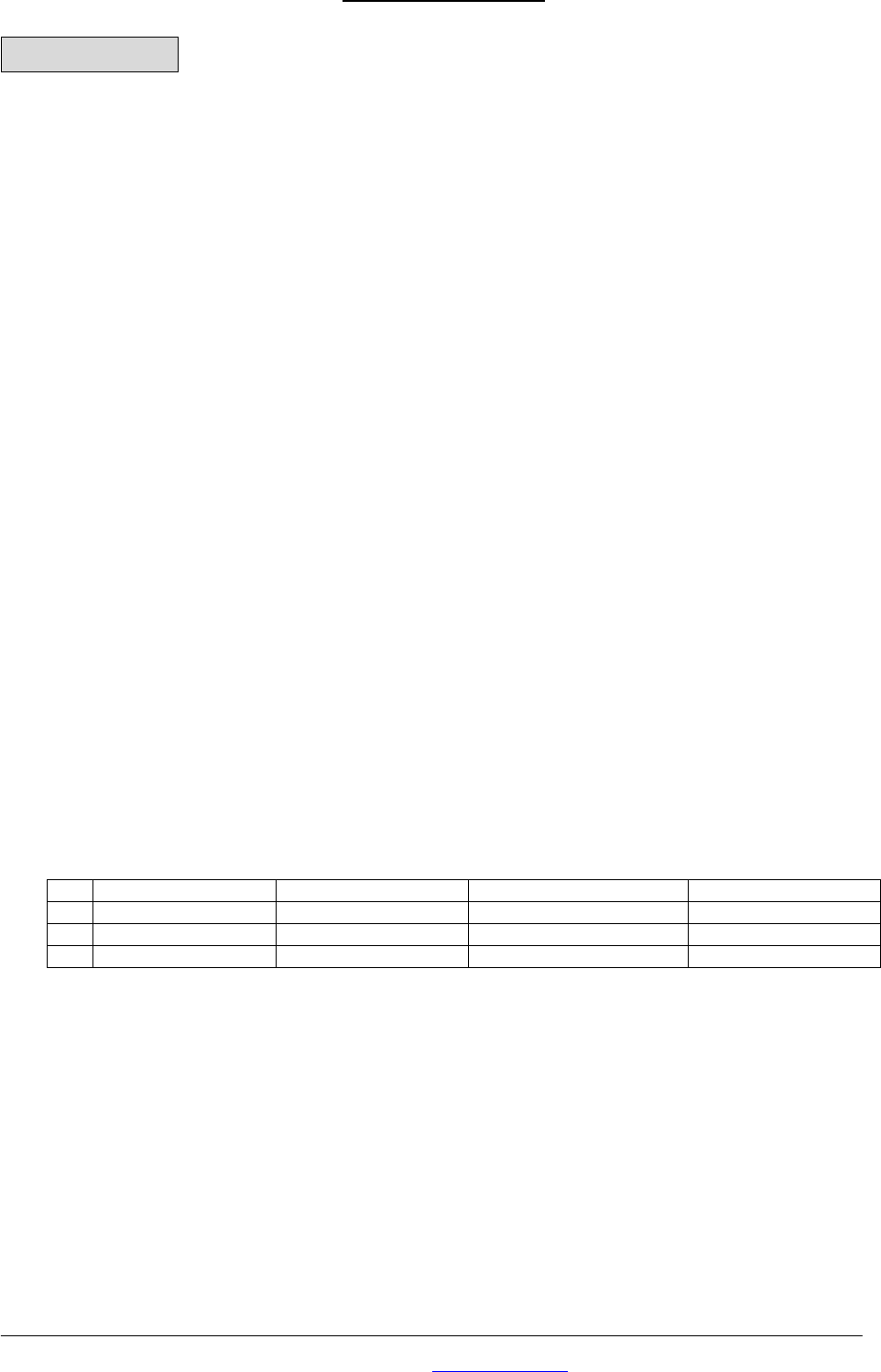
GPS-6036 Operating Manual
Rikaline
Rikaline International Corp. 14F, 171, Chen-Gong Road, SanChong City, Taipei 241, Taiwan
Tel: ++886 2 8973 1899 Fax: ++886 2 8973 1896 E-Mail: info@rikaline.com.tw
Web: www.rikaline.com.tw
3
0. Quick Use
Please read this instruction carefully before use.
0.0 Standard Package
GPS Unit + Lithium-ION Rechargeable Battery + Cigarette Adapter + Travel Charger + Document CD +
Warranty Card + Cradle + Quick Use.
0.1 Fully charge the battery for at least 10 hours before using.
A fully charged battery can last for 8 hours continuously operation facilitating the low power consumption
design at 75mA. Please put the switch at “OFF” position if you will not use the device.
0.2 Activate the Bluetooth function in your PDA or PC
Before activating the Bluetooth function in your PDA/PC, please Switch ON GPS-6036 Receiver for paring and
check if your device is equipped with Bluetooth function. If not, you may need to acquire an optional CF
(PD-3005) or SD Bluetooth card.
NOTE: The pairing procedure is required for the first time only.
0.3 Automatically create a shortcut in Bluetooth Manager window
After the pairing complete, the system will automatically create a quick connect device, Rikaline in Bluetooth
Manager. In further use, you just need to click this device to connect our Bluetooth Receiver.
0.4 Check the Serial Port in Bluetooth Setting
After pairing with the Receiver complete, please click “Serial Port” to confirm the COM port. If you use PDA/PC
to pair the Receiver, please select “Outbound COM port”.
0.5 Set correct Serial Port in your map software
Activate your map function and select the correct serial port.
0.6 Switch off the Bluetooth function
Switch off the Bluetooth function before you turn off your PDA/PC, and Switch off Receiver will disconnect the
GPS function. If the BT GPS is on “AUTO” position, you do not need to take extra action.
0.7 Turn off your PDA or PC
0.8 Others
0.8.1 LED Indicator
LED Status Flash ON OFF
1 Power (Red) Low Power Recharging / System on Sufficient Power
2 Bluetooth (Blue) Paring or Power on Transmitting Mode System Off
3 GPS (Green) Position not fix Position Fix GPS not Powered
0.8.2 Pass Word The pass word for paring is “0000”.
0.8.3 Manufacturing Setting
Datum: WGS84
Sentence: GGA, GLL, GSA, GSV, RMC, VTG
Baud Rate: 9600
0.8.4 GPS features
SiRF III single chip with sensitivity at -159dBm (-189dBw)
20-channel acquisition parallel
0.8.5 BT Feature
Sensitivity: -85
SPP profile


















