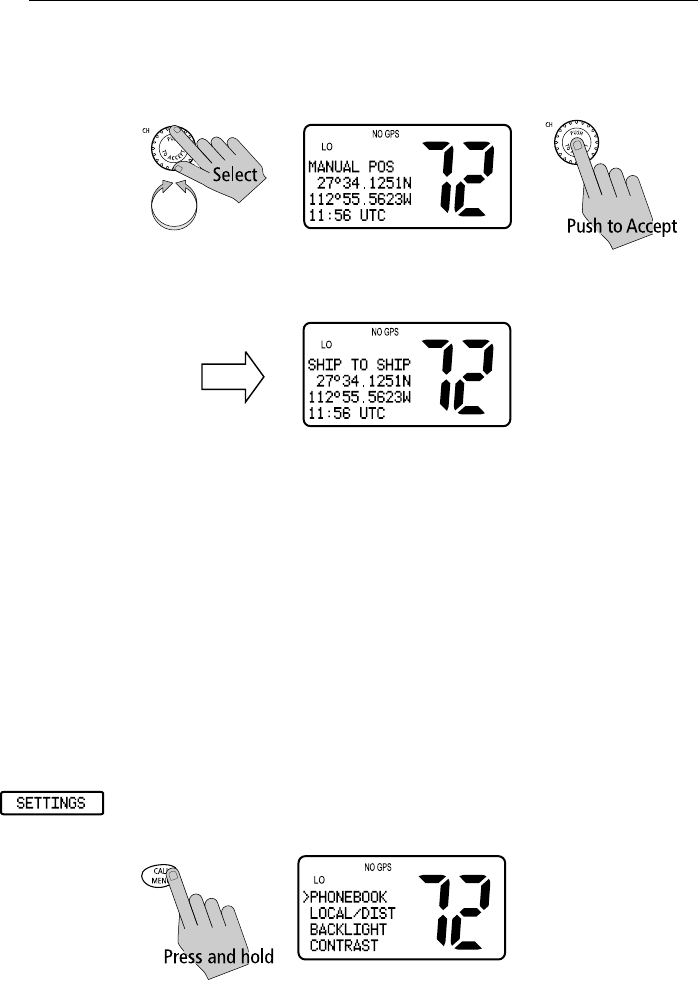
66 Ray54E VHF Radio
6. Push in the CH knob to accept and move onto UTC time. Select the time
characters in the same manner.
Note: You must enter the TIME parameter in UTC time and not in local time.
When time data is entered manually, the NO GPS indicator remains
illuminated and the UTC designator appears following the time.
Note: When the final selection is made the radio returns to the previous
Menu Selection. To exit this sub-mode, select BACK or else press the 16/
PLUS or CLEAR keys.
6.6 Settings
You can also set how some time and position information is displayed on the
screen:
• whether Lat/Lon data is displayed
• whether the Time is displayed
• whether a Time Zone Offset is used
• how the Time data is formatted
• whether COG/SOG data is displayed
➤ To adjust these Settings:
1. Press and hold the CALL/MENU key to enter Menu mode.


















