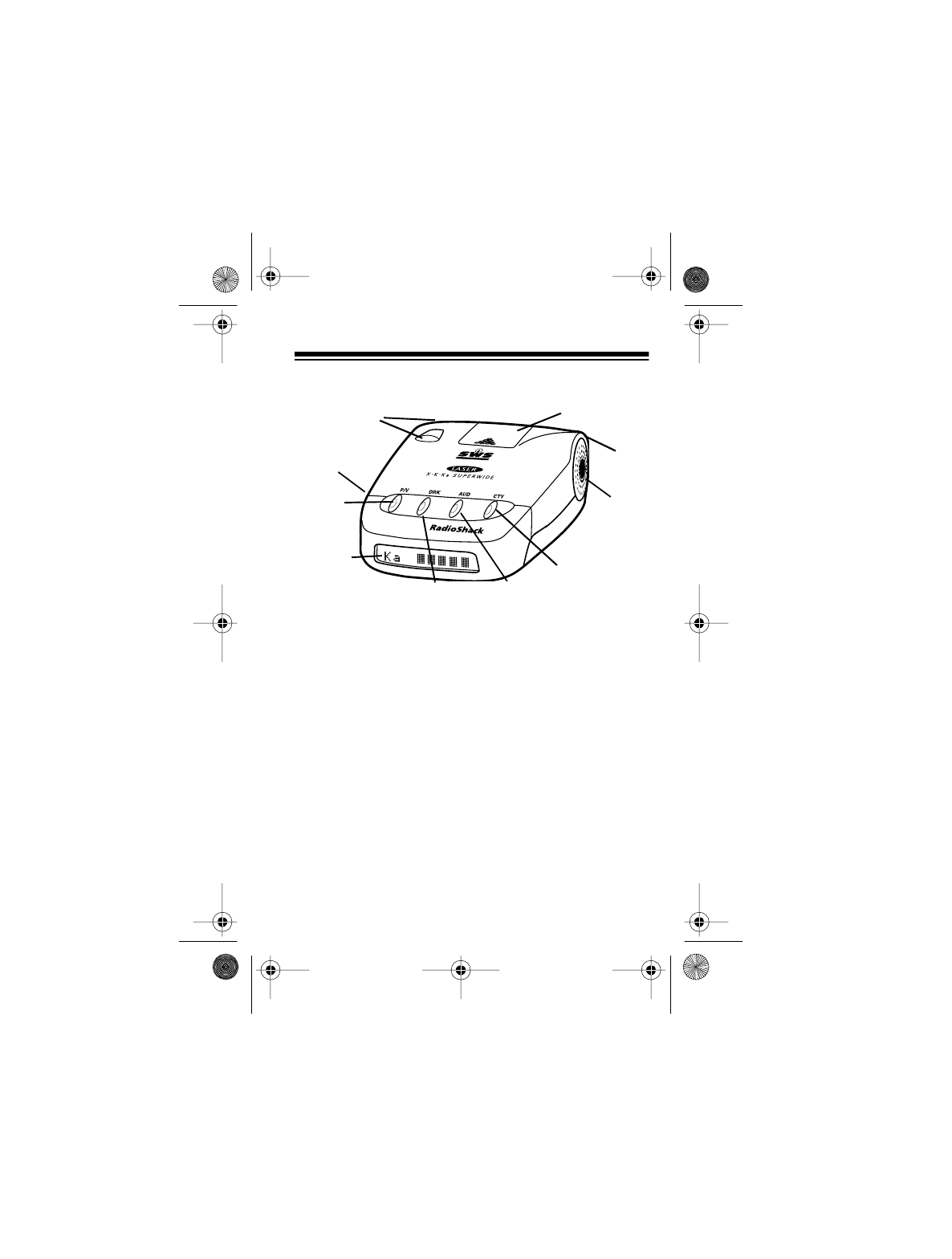
5
A LOOK AT THE DETECTOR
1P/V
(Power/Volume) Button
— turns the detector
on and off and lets you adjust the volume.
2
Text Display —
shows you which modes are
selected (
BRIGHT
,
DARK
, or
DIM
,
CITY
or
HIGHWAY
, and
AUTOMUTE
or
AUTO
off
), con-
firms radar and laser detection by identifying the
band and indicating the signal strength, and dis-
plays SWS messages.
3 DRK
(Dark) Button
— lets you dim or darken the
display for discreet or night travel.
4 AUD
(Audio) Button
— provides automatic and
manual muting of traffic radar and manual muting
of Safety Warning System alerts.
5CTY
(City) Button
— switches between the city
and highway modes.
1
2
3
4
5
6
7
9
8
10
22-1670.fm Page 5 Friday, August 6, 1999 10:17 AM


















