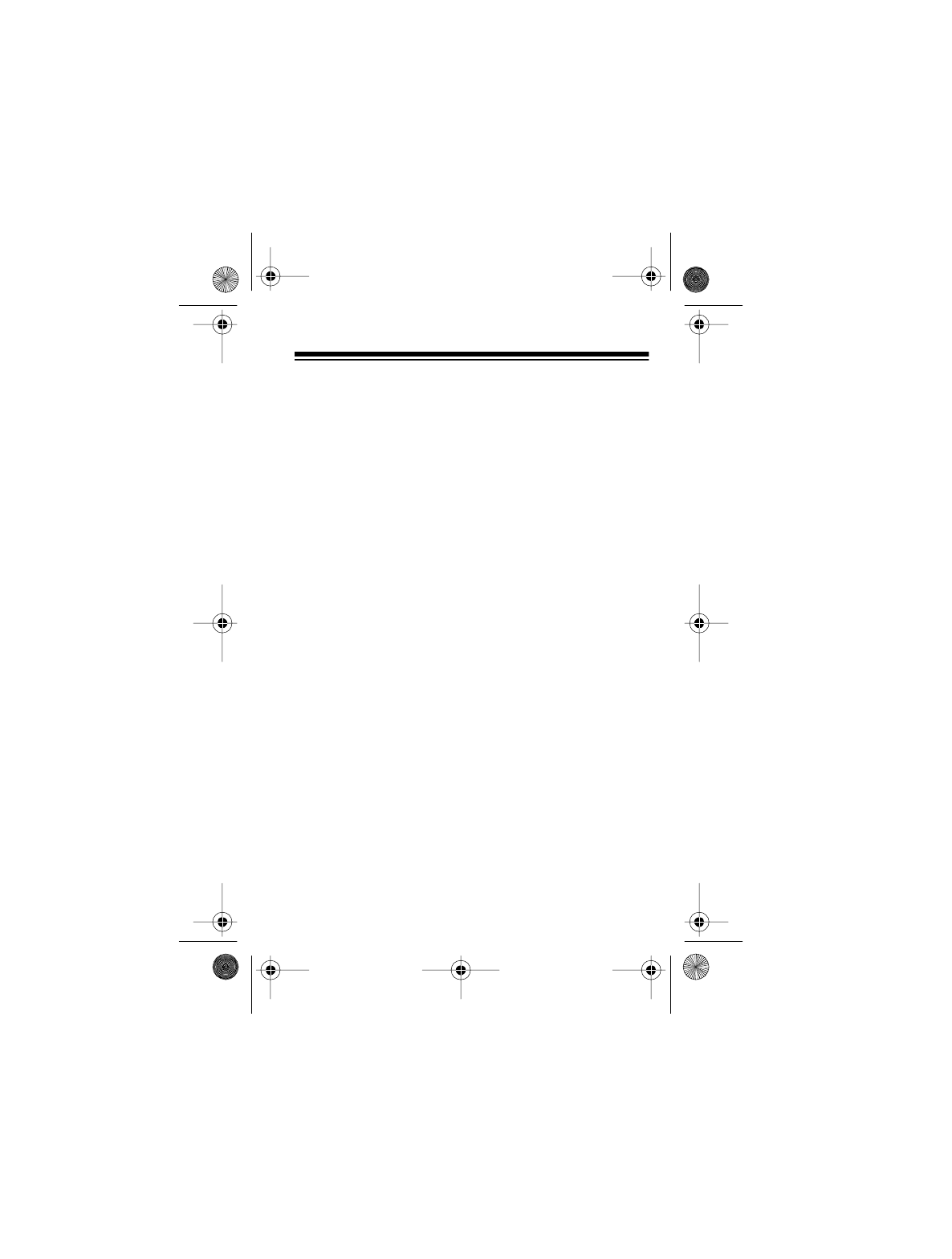
13
OPERATION
TURNING THE DETECTOR
ON AND OFF
To turn on the detector, tap
P/V
.
The detector sounds a distinctive tone and displays a
text message for each band as a self test (laser, Ka, K,
X, and Safety Warning System, in order), then the
detector displays the status of the Safety Warning Sys-
tem and VG-2 features. After the self test, the detector
displays either
CITY
or
HIGHWAY
, whichever mode
you last selected.
To turn off the detector, tap
P/V
again.
ADJUSTING THE VOLUME
To increase the detector’s volume, hold down
P/V
. The
detector sounds tones and displays the volume level
(Level 5 is the loudest, 1 is the softest). Release
P/V
when you hear the desired volume level. To reduce the
the volume, release and immediately hold down
P/V
again.
22-1670.fm Page 13 Friday, August 6, 1999 10:17 AM


















