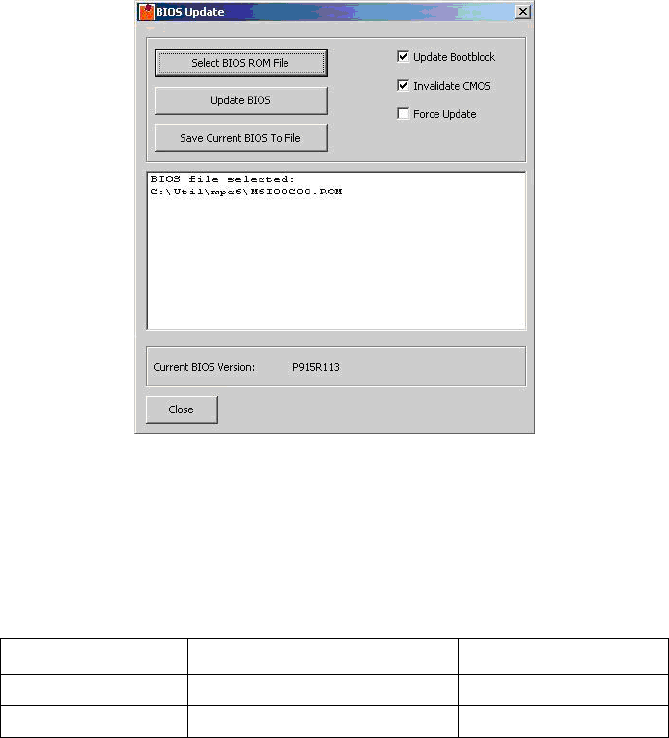
8580/8590 Vehicle-Mount Computer User Manual E-25
Appendix E: BIOS
BIOS Recovery
4. Select Bios Update.
5. Click Select BIOS ROM file and choose the current binary file.
6. Select Update Bios.
7. The update is carried out without further confirmation.
8. Then restart the 8580/8590.
After completing the update, the settings described below need to be configured in
the BIOS Setup Utility menu.
E.10 BIOS Recovery
The BIOS recovery scenario is recommended for situations when the normal flash
update fails and the user can no longer boot back to an OS to restore the system. The
code that handles BIOS recovery resides in a section of the flash referred to as “boot
block”.
Page Item Settings
Exit <Load CMOS Defaults> No setting possible
Main Setup Page Save and Exit with [F10] [OK] No setting possible


















