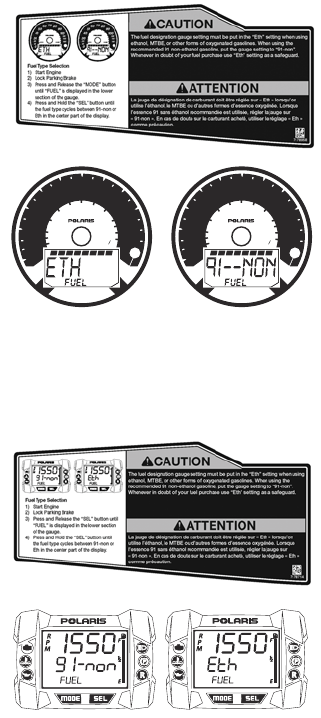
29
FEATURES
Fuel Type Selection
Whenever using ethanol, MTBE or other forms of oxygenated
gasolines, the fuel type designation setting must be changed to “ETH” in
the gauge. When using the recommended 91 non-ethanol gasoline,
always select the “91-NON” setting.
Whenever in doubt of your fuel
purchase, use the “ETH” setting
as a safeguard.
Use the following procedure to
change the fuel type designation
in the gauge. Refer to the fuel
type selection label located inside
the left side panel.
Digital/Analog Gauge
1. Start the engine.
2. Lock the parking brake.
3. Press and release the MODE
button until “FUEL” is
displayed in the lower section of the gauge.
4. Press and hold the SET switch on the left handlebar until the desired
fuel type is displayed in the center of the screen.
Multi-Function Display (MFD)
1. Start the engine.
2. Lock the parking brake.
3. Press and release the
SELECT button or SET
switch until “FUEL” is
displayed in the lower section
of the gauge.
4. Press and hold the SELECT
button or SET switch until the
desired fuel type is displayed
in the center of the screen.
MPH KM H
EF
MODE
30
20
120
140
160
10
40
50
60
70
80
90
100
0
MPH KM H
EF
MODE
30
20
120
140
160
10
40
50
60
70
80
90
100
0


















