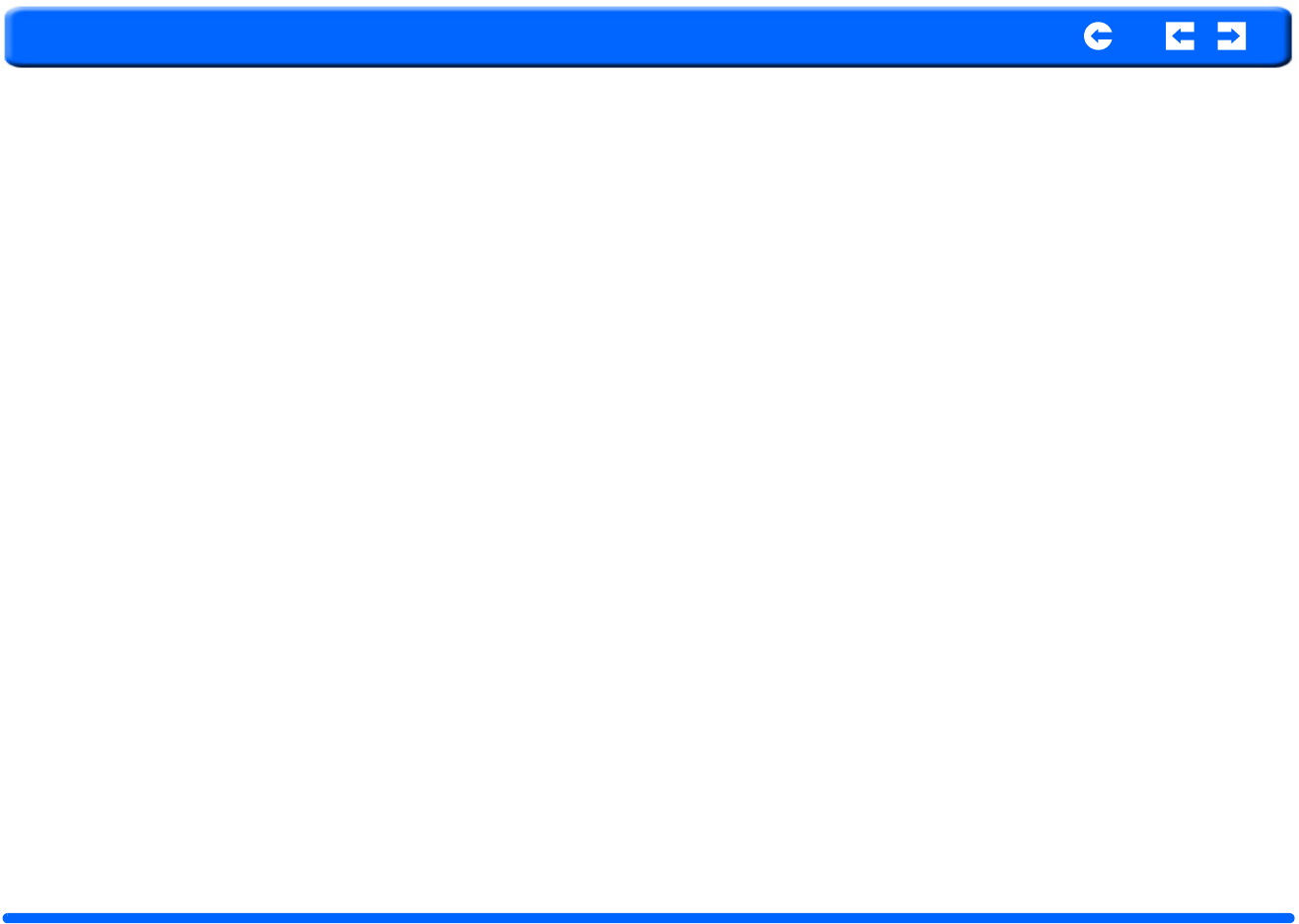
Pharos Drive GPS 140 34 Chapter 8 Troubleshooting and Maintenance
Pharos
Chapter 8 Troubleshooting and Maintenance
8.1 General troubleshooting
8.1.1 System stops responding; is “frozen” or “locked up.”
• To reset the Drive GPS 140, take a sharp object like a pen or paper click
and depress the reset button on the bottom of the device. This is called a
“soft reset.”
8.1.2 If your device still does not respond, do a “hard reset.”
• To do a “hard reset,” Disconnect all cables, including the AC adapter,
from your device. Use a sharp object pen to slide the primary ON/OFF
switch on the bottom of the device to the OFF (left) position.
•
8.1.3 Users can also perform a “system reset.”
• To do a “system reset,” in the Main menu, tap System, then tap System
Info. This will allow you to do a factory reset (restore to default set-
tings), reset the GPS and recalibrate the touchscreen interface.
8.1.4 Screen responds slowly
• Make sure you have enough battery power.
8.1.5 Inaccurate response to taps.
• Recalibrate the touch screen.
8.1.6 Connection Problems with PC.
• Make sure that the cable is securely plugged into the USB port on your
computer and on the device. Connect the USB cable directly to your
computer—do not run the cable through a USB hub.
• Reset your device before connecting the cable. Always disconnect your
device before you restart your computer.
8.1.7 No GPS connection
• Make sure that the GPS antenna has a clear view of the sky. Note that
the GPS reception can be affected by:
• Bad weather
• Dense overhead obstacles (e.g. trees and tall buildings)
• Other wireless devices in the car
8.1.8 No sound coming from the device.
• Make sure mute is not selected for Volume in system settings. The
built-in speaker turns off when the headphone jack is being used.
8.1.9 I can’t see my photos.
• Make sure you are using supported image formats, JPG and BMP.
8.1.10 Takes longer than normal time to get a GPS fix.
• If the previous GPS fix position was more than 500 km or 12 hours
apart from your current position and time, it will take significantly
longer than the standard TTFF time to get a GPS fix. This is due to the
nature of the GPS algorithm and rotational velocity between the satel-
lites and planet Earth, and deemed normal.
• Perform a GPS reset in the main menu to get a faster GPS fix.
8.1.11 Factory reset does not mean a GPS reset.
• No. The Factory Reset function only resets the OS settings to their
default factory values; it will not reset the GPS settings.


















