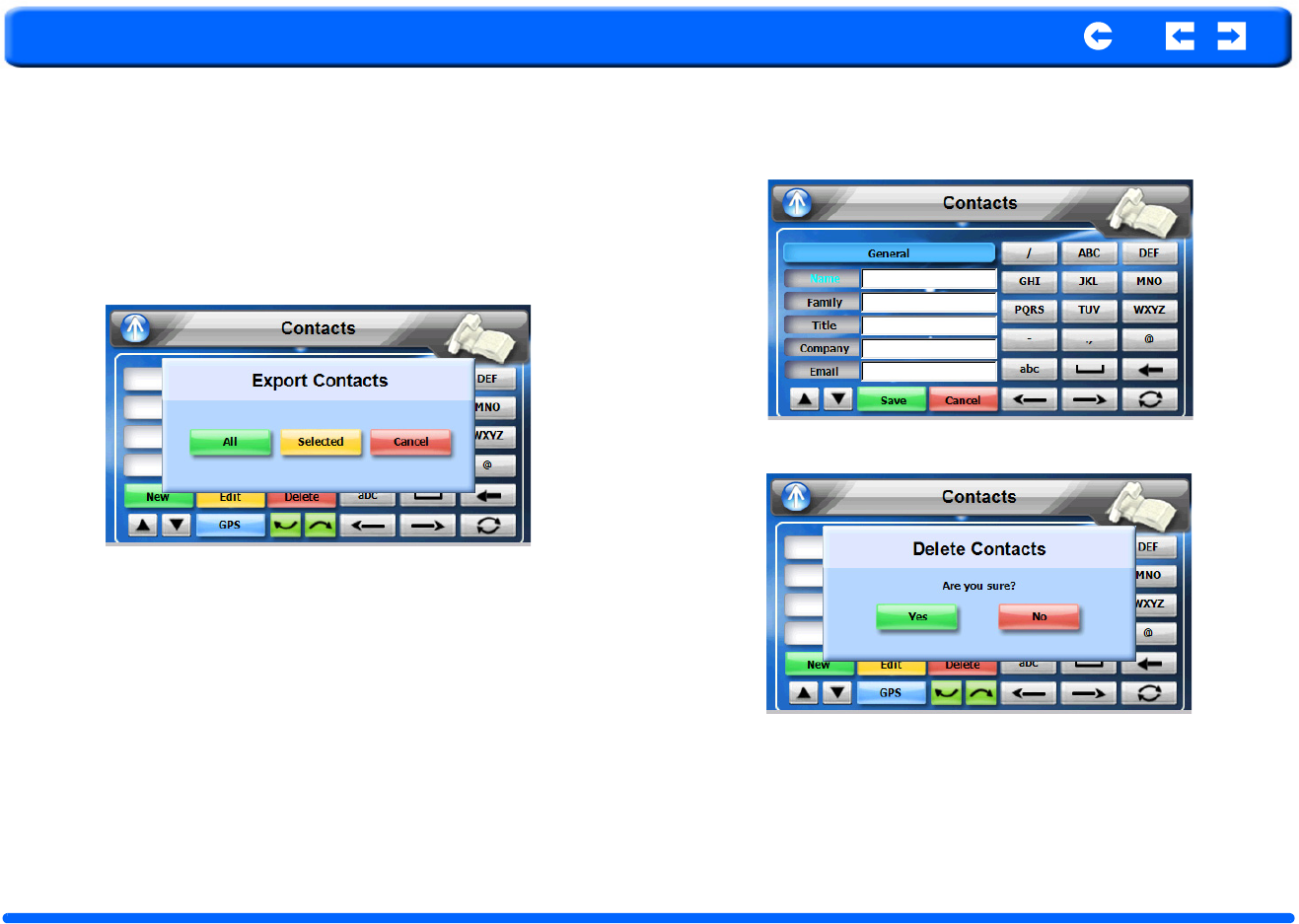
Pharos Drive GPS 140 24 Chapter 5 Contacts Management
Pharos
5.1.7 Exporting contacts from your Drive GPS 140.
1. Insert an SD storage card into the device.
Exported contact file(s) will be saved to this storage card for later access from
your computer.
2. Tap in the Contacts control pad.
3. Select whether to export all contacts, or just the currently selected one.
Selected contact(s) will be exported to the SD card installed in your device.
4. Click OK on the completion dialog box.
5.1.8 Deleting contacts
1. In the Contacts control pad, find the contact whose address you want to
delete. Tap delete.
2. Confirm.


















