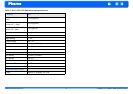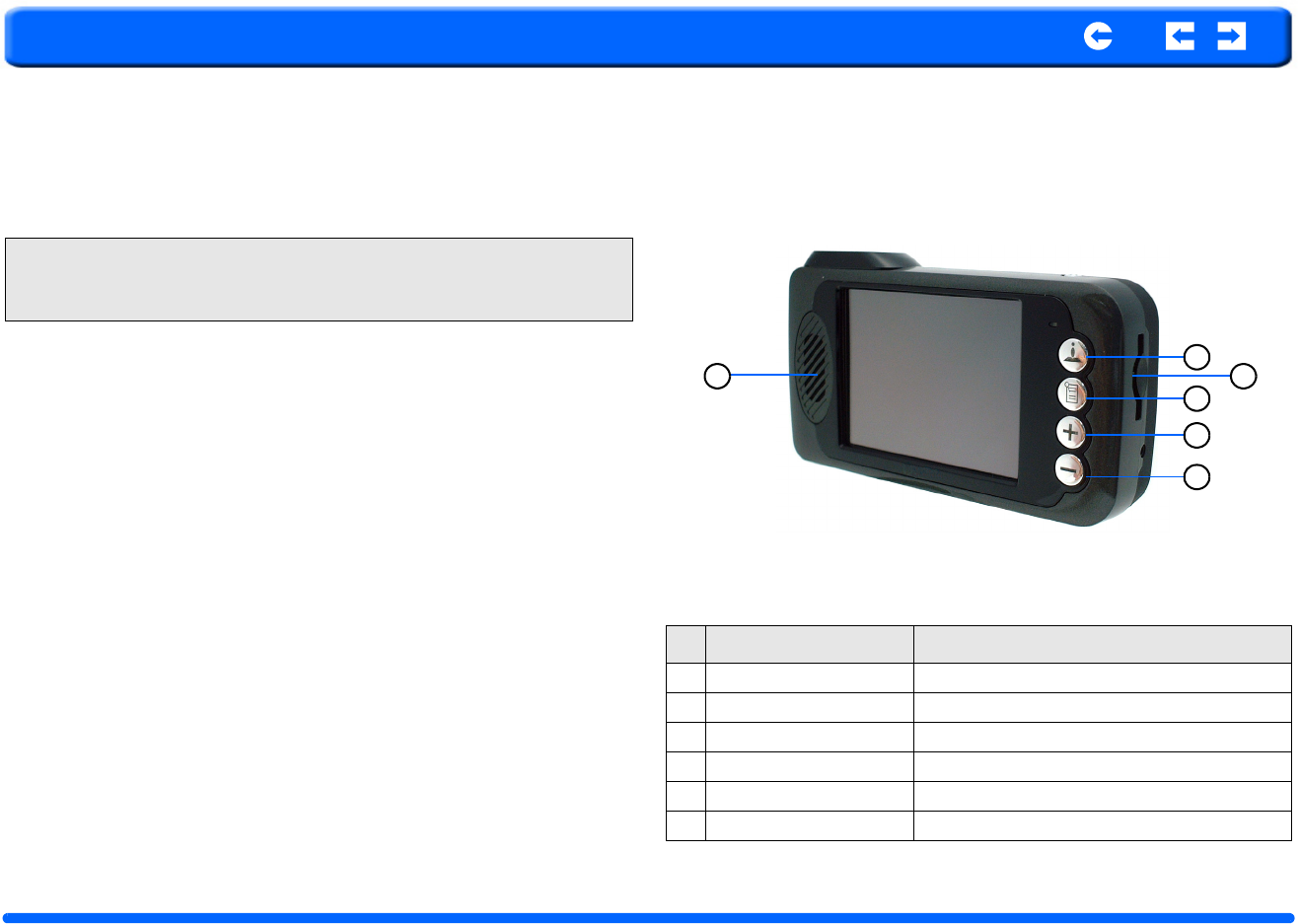
Pharos Drive GPS 135 7 Chapter 2 Getting Started
Pharos
Chapter 2 Getting Started
This chapter describes the hardware interface of the Pharos Drive GPS 135 and
its peripherals. Instructions for setting up the device and some basic system
operations are also discussed.
2.1 Hardware overview
This section introduces the Drive GPS 135 external features and hardware com-
ponents.
2.1.1 Packing list
The Pharos Drive GPS 135 box contains all of the items listed below:
• Drive GPS 135 Portable Navigation Device
• Car mount kit
• Car charger
• USB cable
• User documentation
• Drive GPS 135 Portable Navigation Device Companion CD
• Drive GPS 135 Portable Navigation Device Quick Start Guide
• Drive GPS 135 Portable Navigation Device Warranty Booklet
• Carrying bag
2.1.2 Front Panel
Figure 1: Front Panel View
NOTE: Although the Drive GPS 135 Li-Polymer rechargeable battery comes
approximately 30% charged, before using, it is best to connect the AC adapter
and plug to power socket and fully charge the battery 8 hours.
Table 2: Front panel controls
No. Function Description
1 Navigation Software Shortcut to navigation
2 SD slot SD slot
3 To Main Menu Shortcut to main menu home
4 Zoom in Navigation Zooms in view in navigation mode
5 Zoom out Navigation Zooms out view in navigation mode
6 Speaker Speaker
6
1
3
4
5
2