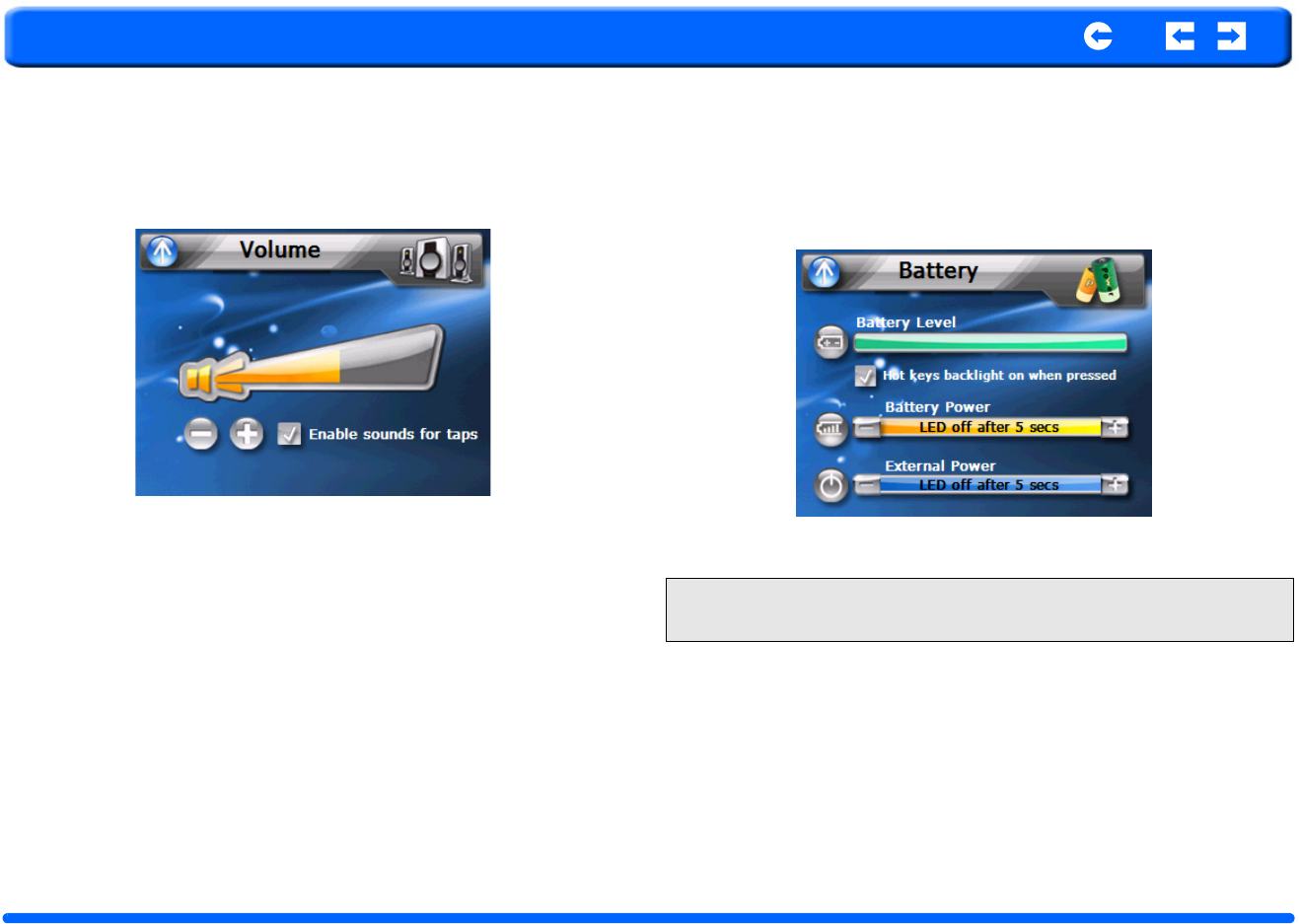
Pharos Drive GPS 135 15 Chapter 3 Using the Drive GPS 135
Pharos
3.6 Volume
1. Tap the Volume icon in the System Menu.
2. Tap + or - to set default system sound volume.
3. Tap the Up arrow to save and return to the System Menu.
3.7 Battery
1. Tap the Battery icon in the System Menu.
2. You can view the remaining batter power in the top bar.
3. Adjust how long you want to wait before the Hot Key LEDs turn off auto-
matically.
NOTE: Check Hot Keys backlight (LED) turn on when pressed. To conserve
battery power, these settings should be set to lowest values.


















