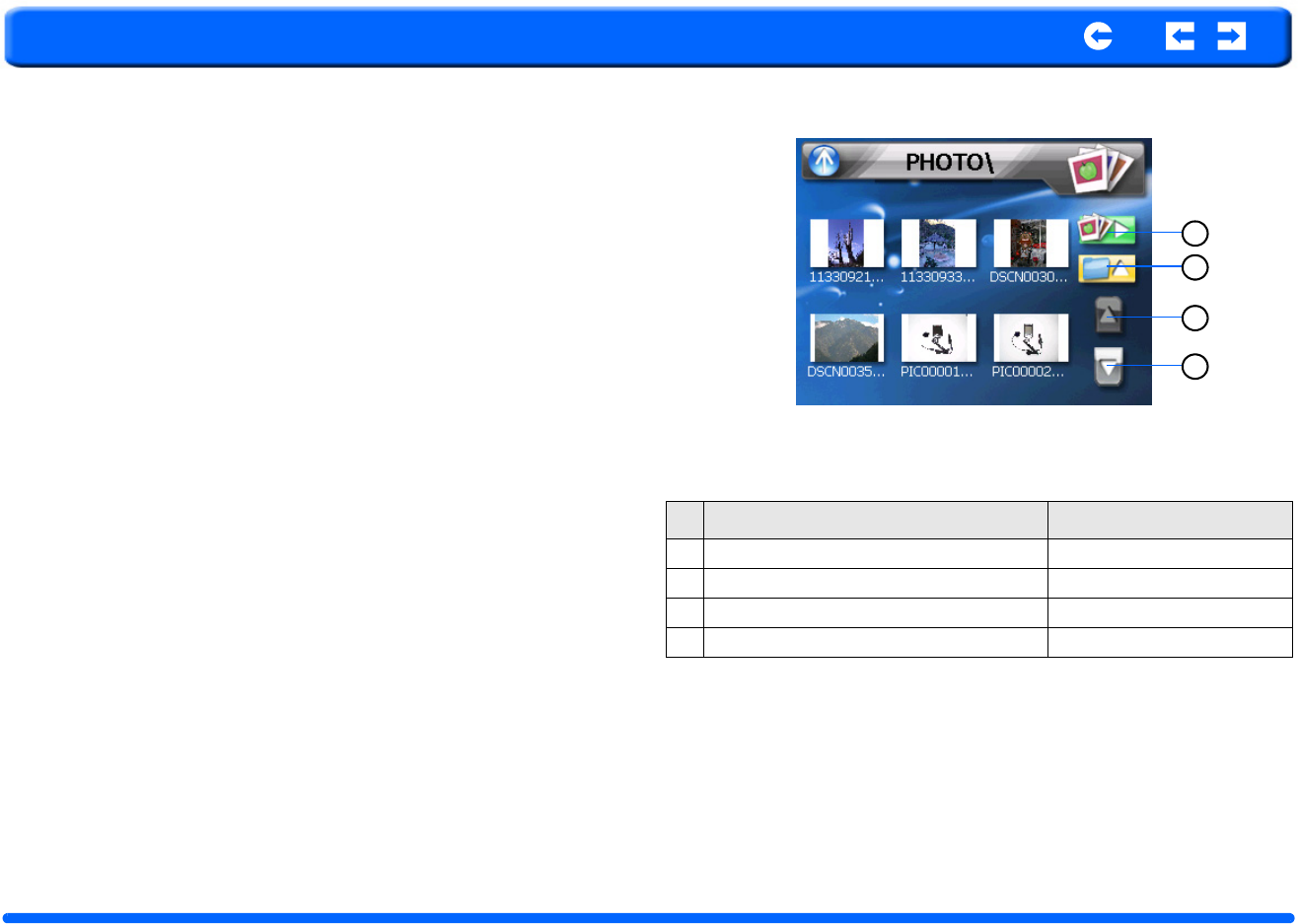
Pharos Drive GPS 135 22 Chapter 5 Entertainment
Pharos
5.4 Photo Viewer
The Drive GPS 135 has a great photo viewing option that makes it easy to share
and view digital photos anywhere on the go. The program features:
• Support for JPEG and BMP (1, 4, 8, and 24-bit) files
• Auto-scanning of supported files in the device’s SD card.
• Three viewing modes: Thumbnail, Full Screen, and Slide Show
• Album support based on sub-directory contents
Each subdirectory can hold multiple images and be used as an individual
album. For a more organized file search, it is advisable to sort image files into
sub directories based on meaningful name or date. An example could be “sum-
mer vacation pictures” or “New baby” or “2005 Best.”
5.4.1 Viewing files in Slide Show mode
You have the option to view images in a slide show much like viewing a Power
Point presentation in your computer. Images are adjusted to fit the entire dis-
play area and are shown in a 3-second interval.
5.4.2 Using the Photo Viewer
5. To enable the Slide Show mode: In Thumbnail or Full Screen mode, tap
Slide Show. #1 above
Table 6: Photo Viewer Menu
No. Function Description
1 Slideshow viewer Starts slideshow
2 Go up to Folder level Goes up one folder level
3 Move selection up Moves selection up
4 Move selection down Moves selection down
1
2
3
4


















