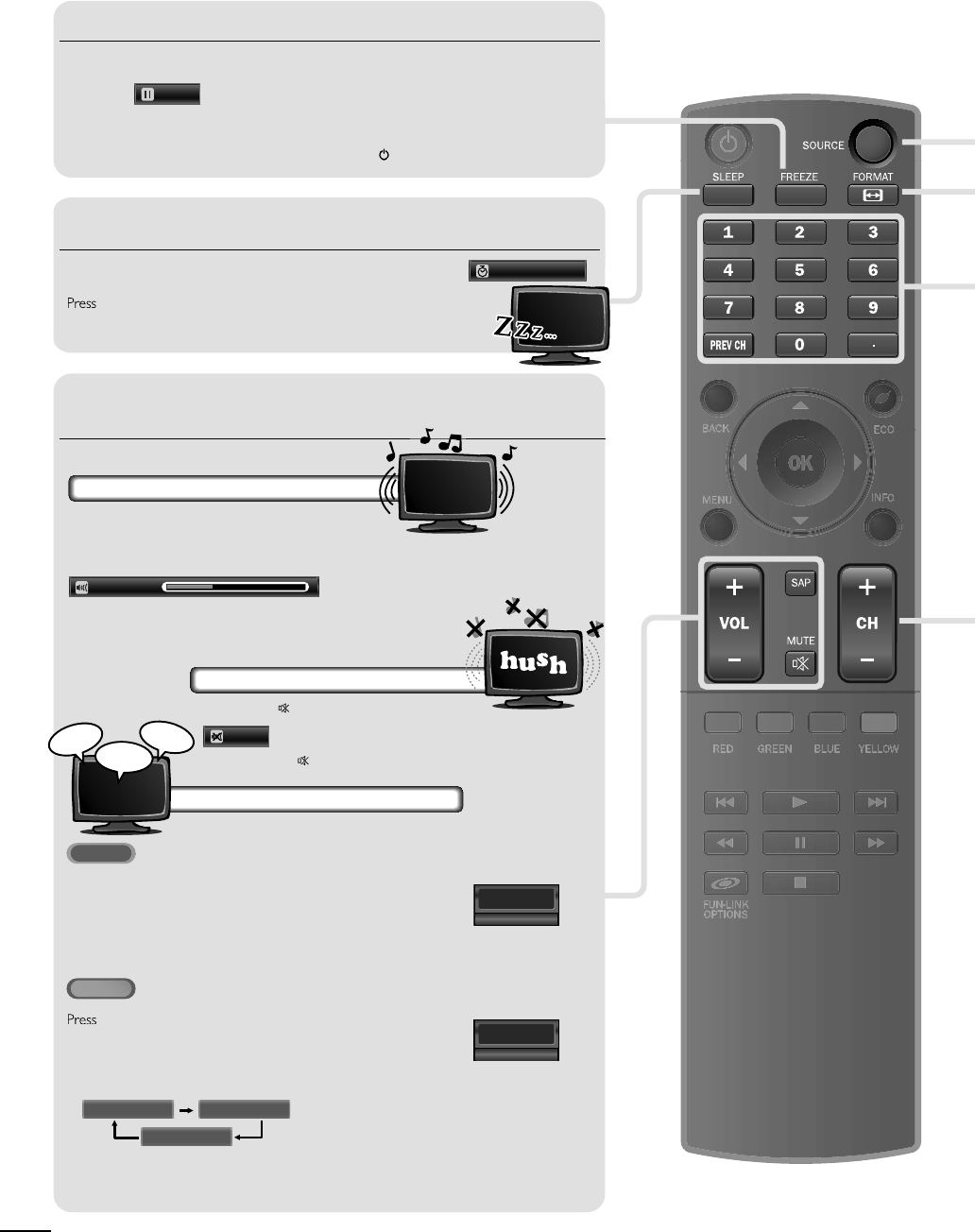
1
6
EN
salut!
hola!
hi!
WATCHING TV
Freeze Mode
c
an freeze the image shown on the TV screen for 5 minutes
.
P
ress
FREEZE
to freeze the ima
g
e
.
•
Th
e soun
d
out
p
ut w
ill
not
b
e
p
ause
d.
•
T
o cancel freeze mode, press any buttons except
yy
.
Sleep Timer
c
an be set to automatically turn o
ff
the unit a
f
ter an incremental period o
f
time
.
P
ress SLEEP repeatedly to change the amount of time
(
i
ncreases
the time by 30 minutes up to 120 minute
s
)
until shut off
.
SLEEP
once to call up the display for checking the remaining time.
P
•
T
o cance
l
s
l
eep t
i
mer, press
SLEEP
repeatedly until
P
[
Sleep Off
]
i
s
di
sp
l
aye
d.
Sound Functions
d
escr
ib
es
h
ow to c
h
an
g
e t
h
e au
di
o or t
h
e au
di
o
l
an
g
ua
g
e as we
ll
as t
h
e vo
l
ume
.
Volume Adjustment
U
se
V
OL +/− to a
dj
ust t
h
e vo
l
ume
.
will be displayed for a few seconds
wh
en a
dj
ust
i
n
g
t
h
e vo
l
ume
.
Silence Mode
P
ress
MUTE
to turn off the sound temporarily.
w
ill be is dis
p
la
y
ed for a few seconds
.
•
P
ress
MUTE
aga
i
n o
r
VO
L
+/− to recover t
h
e or
i
g
i
na
l
vo
l
ume
.
Switching Audio Mode
ATSC
P
ress
S
AP
repeatedly to cycle through the available audio languages.
P
•
A
vailable languages differ depending on the broadcast
.
•
[
Other
]
i
s
di
s
pl
a
y
e
d
w
h
en t
h
e au
di
o
l
an
g
ua
g
e cannot
b
e
ac
q
u
i
re
d
, or t
h
e ac
q
u
i
re
d
l
an
g
ua
g
es are ot
h
er t
h
an
E
n
gli
s
h,
S
panish or French
.
11.1
NTSC
SAP
to display the currently selected audio mode.
P
W
hile receiving an MTS broadcast, press repeatedly to cycle
th
roug
h
t
h
e ava
il
a
bl
e au
di
o c
h
anne
l.
11
e.g.)
Wh
en a
ll
au
di
o are ava
il
a
bl
e
STERE
O
: Outputs stereo-audio
SAP : Outputs second audio program
MON
O
: Out
p
uts mono-audio
Volume 30
English 1/3
SAP / STEREO
SAP / MONO
Mute
SAP / STEREO
SAP / STEREO
Freeze
Sleep 120min.


















