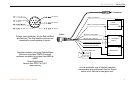2x Zoom
view
Normal view
Depth Line
BASIC OPERATION > USING THE ADJUSTMENT MENU
Fishfinder 250/250C Owner’s Manual 17
Adjustment Options
Adjustment Menu
The following adjustments can be made from the Adjustment Menu:
• Range—sets the display depth range used for viewing. The
unit can be set to automatically track the bottom or set to a
user-specified depth range (see “Custom Range” on page 22).
• Zoom—quickly selects a display zoom scale or to split the
display. When a scale other than No Zoom is selected, the
View or Span options are activated in the Adjustment Menu.
The Zoom function includes the following seven settings:
No Zoom––displays the sonar picture with no zoom.
2x Split––shows two reduced-size sonar pictures at the same
time. The right half of the display screen shows the complete
sonar picture at its original scale. The left half shows a portion
of the original picture at 1/2 depth scale.
2x Zoom––displays the 2x zoomed picture on the full screen
and does not show the original scale picture.
4x Split––shows two reduced pictures, the right at the original
depth scale and the left at 1/4 the original depth scale.
4x Zoom––displays only the 4x zoomed picture on the full
screen.
Sonar 2x split screen (shown with Depth Line)